If you own an AEG cooker and have had it for some time, you know that there are a lot of functions to choose from to zero in on the ideal setting for specific foods. These functions can help you get professional results even as a home cook.
What happens when you are confronted with symbols rubbed off/worn off, or you have misplaced your manual?
You’ll need to decode the various functions using new or old symbols to get the most out of your electric oven. This guide will help you navigate the world of cooking with a fan oven and bring out the best of your cooking.
AEG Oven Function Symbols
This section will cover the AEG electric oven symbols for the various models, including AEG Competence oven symbols. Understanding these symbols will help you get the most out of whichever model you have.
Conventional Cooking

Overview: The Conventional cooking symbol is represented by two solid lines; one at the top and the other at the bottom. The conventional cooking function, which utilizes only the top and bottom heating elements, is well-suited for preparing traditional recipes or anything that doesn’t have any special instructions.
Best for: Cakes, pastries, roasted meats, casseroles, and baked pasta dishes.
Benefits/Drawbacks: You’ll get consistent, even cooking with this setting. This setting is not suitable for all types of recipes. For instance, recipes that require broiling or crisping may not be suitable for this setting.
Top Heat Only

Overview: The Top Heat Only symbol is represented by a solid line at the top. The reason to use only the top oven element is for browning or finishing dishes. It allows you to add a little more browning to the dish without cooking the whole thing further.
Best for: Dishes that require a crispy or browned top, such as casseroles, gratins, and mac and cheese.
Benefits/Drawbacks: Using only the top oven element can be a quicker way to brown the top of a dish compared to using the full oven. A potential downside to watch out for is if the dish is not monitored closely, it may become over-browned or burnt.
Bottom Heat Only

Overview: The Bottom Heat Only symbol is represented by a solid line at the bottom. This setting is perfect for finishing the base of dishes that need a crispy crust or bottom. When using this setting, only the element at the bottom of the oven is activated.
Best for: Pizzas, tarts, and quiches.
Benefits/Drawbacks: Cooking with only the bottom element can result in even cooking, as the heat is coming from one direction. Keep in mind that this setting is only suitable for finishing the base of dishes and cannot be used for cooking foods from start to finish.
Pizza Setting

Overview: The Pizza setting symbol is represented by a fan within parenthesis over a solid line at the bottom. By combining the fan and the heating element located at the bottom of the oven, this function is perfect for achieving a perfectly cooked pizza with a crispy base.
Best for: Professional style pizzas.
Benefits/Drawbacks: The use of a fan helps to circulate hot air throughout the oven, which can result in faster cooking times compared to other settings. Depending on the recipe, the use of a fan can cause food to become dry if not monitored closely.
True Fan Cooking

Overview: The True Fan symbol is represented by a fan. This function is designed for everyday meal preparation. With SurroundCook technology, you can reduce cooking time by 10 minutes per hour. Lower the temperature by 20°C, and you can cook on multiple shelf positions while still achieving even cooking and baking results.
Best for: Roasted meats, casseroles, baked pasta dishes, and baked desserts like cakes and cookies.
Benefits/Drawbacks: This setting is suitable for cooking a variety of dishes, making it a versatile option for everyday meal preparation. It’s essentially a convection oven setting that is used in professional kitchens. The downside is that the reduced cooking time can often lead to overcooking your food if you are following a recipe that doesn’t use convection cooking.
AEG Grill Symbols
Grill

Overview: The Grill symbol is represented by a zig-zag at the top. When using the Grill function, placing your food on the middle or top shelf positions with the oven door closed is perfect for making small quantities of food. Additionally, this setting can be used for browning food as well.
Best for: Toasting cheese on toast, or browning of meats.
Benefits/Drawbacks: The benefit of this setting is it can be used for a variety of foods, including browning and grilling. The grill function is only suitable for certain types of cooking, such as toasting and grilling, and cannot be to cook things through from start to finish.
Fast Grilling

Overview: The Fast Grilling symbol is represented by a solid line with a zig-zag below it. The Fast Grilling function is ideal for cooking larger quantities of food across the entire grill pan or wire shelf.
Best for: Dishes that require grilling, such as steaks, chops, fish, and vegetables.
Benefits/Drawbacks: The Fast Grilling function distributes heat evenly across the entire grill pan or wire shelf, resulting in even cooking of larger quantities of food. Depending on the recipe, this setting may cause food to become dry if not monitored closely.
Turbo Grilling

Overview: The Turbo Grilling symbol is represented by a solid line with a zig-zag below it and a fan below both. Since it uses both the fan and grill, it is perfect for cooking meats. This setting alternates between fan and grill to distribute heat, resulting in juicy meats with crispy skin.
Best for: Cooking meats, such as steak, chicken, pork, and lamb.
Benefits/Drawbacks: This setting can also be used for roasting vegetables and other dishes that require both high heat and even cooking. Remember that using this setting can consume more energy compared to others, resulting in higher energy bills.
AEG Specialty Cooking Symbols
Moist Fan Baking

Overview: The Moist Fan Baking symbol is represented by a fan within a circle with a water drop. This cooking function retains moisture in the oven, making it ideal for achieving light and fluffy results when baking while also being energy-efficient.
Best for: Delicate dishes such as souffles and baking baguettes.
Benefits/Drawbacks: When you cook with steam you are able to cook with less fat making it a healthy option. The downside is that depending on the recipe, the use of moisture can affect the exterior of the dish, resulting in a softer crust.
Slow Cooking

Overview: The Slow Cooking symbol is represented by an arrow pointing down to the left of a °C. The Slow Cooking function is a brilliant option for achieving tender and juicy results. This function develops the flavours of the food for an unforgettable meal.
Best for: Cooking a braised beef brisket or a slow-cooked vegetable stew.
Benefits/Drawbacks: When you are cooking a Sunday roast, some braised ribs, or any meat that needs a long cooking time to make it tender, this setting is ideal. Due to the longer cooking times, this setting requires planning ahead and may not be suitable for last-minute meal preparation.
Eco Roasting

Overview: The Eco Roasting symbol is represented by a leaf with ECO below it. This setting is an economical option for roasting large joints or poultry. All you need to do is select the appropriate cooking time based on the weight of the food, and the oven will automatically switch off when the cooking is complete.
Best for: Large cuts of meat or poultry, such as beef roasts, pork loin, whole chickens, and turkeys.
Benefits/Drawbacks: This setting is easy to use, simply select the appropriate cooking time based on the weight of the food, and the oven will do the rest. The automatic shut-off feature ensures that the meat is cooked to perfection and not overcooked. Depending on the recipe, this setting may not be suitable for all cuts of meat, as some cuts require different cooking temperatures and times.
Au Gratin

Overview: The Au Gratin symbol is represented by a pie with wavy lines above it over the words Au Gratin. This setting uses both top and bottom heating elements so heat is distributed evenly throughout the oven, resulting in evenly baked dishes.
Best for: Dishes that require even baking and browning on top, such as lasagna, potato gratin, macaroni and cheese, and baked casseroles.
Benefits/Drawbacks: Cooking with this function makes it ideal to cook casseroles and au gratins since it does everything automatically. You can cook it through and then get a crispy crust on top without having to change settings. Even with the heat distribution, it is important to monitor your dishes closely to ensure they are cooking properly and not overcooking.
SteamBake

Overview: The Steam Bake symbol is represented by a fan within a circle with a puff of steam. The Steam Bake setting will add moisture to the cooking process, which can help to prevent food from drying out and enhance its flavour and texture.
Best for: Making bread, Yorkshire puddings, or cakes.
Benefits/Drawbacks: Using steam is a healthy option for baking as it requires less fat. However, some dishes will end up getting soggy and mushy if you aren’t careful with monitoring the bake time.
Bread Baking

Overview: The Bread Baking symbol is represented by a graphic of a loaf of bread. This setting provides the ideal temperature and environment for baking yeast dough. It uses hot air and steam to bake a variety of loaves getting a crispy crust.
Best for: Baking yeast-based items such as bread, rolls, and buns.
Benefits/Drawbacks: The use of steam can help to retain moisture in the baked goods, resulting in a softer and more tender texture. This is the same process used in bakeries to produce crisp-crusted baguettes. This setting may not be suitable for all types of dishes, as it is specifically designed for baking yeast-based items.
AEG Convenience Function Symbols
Light

Overview: The Light symbol is represented by a lightbulb. It is used to turn the oven light on and off so you can see your dishes during the cooking process.
Best for: Monitoring your cooking process.
Benefits/Drawbacks: The benefit of using the light in an oven is that it allows you to check on your food without opening the oven door, which can cause the temperature to drop and affect the cooking time.
Drying

Overview: The Drying symbol is represented by the wavy vertical lines. This setting is used to dry sliced fruit, such as apples, plums, and peaches, as well as vegetables like tomatoes, courgettes, and mushrooms. The purpose is to preserve food.
Best for: Preserving an abundance of a harvest from a garden.
Benefits/Drawbacks: The biggest benefit of using this setting is that you can make sure that no food gets wasted. When you have too many vegetables or fruit, you can dry it and set it aside to be used months or years later. Keep in mind that if you have a large quantity to dry, the use of the oven for an extended period of time can consume a significant amount of energy, resulting in higher energy bills.
Preserving

Overview: The Preserving setting symbol is represented by a graphic of a jam jar. This setting is ideal for preserving vegetables, such as pickles, as well as fruits and vegetables. It can be used instead of using the hob, or you can start the preserving process on the hob and finish it in the oven using this function.
Best for: Sterilizing and protecting canned goods such as jams, pickles, and juices.
Benefits/Drawbacks: Using this setting provides even heat distribution, which can help preserve the texture and flavour of the fruits and vegetables during the preserving process as opposed to the boiling method.
Plate Warming

Overview: The Plate Warming symbol is represented by two plates over a zig-zag. The low-temperature setting is designed for warming plates and cups before serving food or drinks.
Best for: Keeping plates warm before serving food and warming cups before serving hot beverages.
Benefits/Drawbacks: Warming plates and cups before serving food and drinks can enhance the overall dining experience. When you are serving food and want it to arrive at the table as hot as when it came out of the oven this is the way to go. It is important to use caution when handling warmed plates and cups, as they may be hot and could cause burns or other injuries.
Keep Warm

Overview: The Keep Warm symbol is represented by a solid line below a wavy vertical line. The Keep Warm function is designed to maintain the oven at a temperature of 80°C, making it the perfect setting to keep food warm and at the ideal eating temperature without risking overcooking or spoiling the meal.
Best for: Keeping food warm when you have guests arriving late. Ideal for cooking multiple courses.
Benefits/Drawbacks: This setting is easy to use and allows you to focus on other tasks while ensuring that your food stays warm and ready to eat. Make sure to keep an eye on the food when using the Keep Warm function to prevent it from getting too hot or overcooked.
Dough Proving

Overview: The Dough Proving symbol is represented by a dough ball under a dotted line dome and an arrow pointing up. The proving setting creates the perfect environment to assist with bread baking. When you can’t find a warm area in the kitchen, the providing setting helps tremendously.
Best for: Reducing the overall cooking time required for bread baking.
Benefits/Drawbacks: You can seriously reduce the time needed to bake bread when you use this function. Remember to monitor the bread dough closely when using the proving setting, as it can be affected by factors such as temperature and humidity. Overproved bread is a possibility.
Frozen Foods

Overview: The Frozen Foods symbol is represented by a zig-zag above a snowflake which is over a solid horizontal line. This setting uses a combination of the fan, grill, and bottom heat to quickly bring the oven to temperature and allows you to cook frozen foods straight from the freezer. The programme ensures that the frozen food is defrosted and cooked at the same time, resulting in a perfectly cooked meal.
Best for: Frozen foods such as chips, pizza, and fish fingers.
Benefits/Drawbacks: This setting can help to reduce the overall cooking time required for frozen foods, as it uses intense heat to defrost and cook the food at the same time. Depending on the type of frozen food being cooked, the use of this setting may affect the texture of the food, resulting in a softer or mushier texture.
Defrost

Overview: The Defrost symbol is represented by a half snowflake over three water drops. The Defrost function is an excellent option when you want to reduce the time it takes to defrost your food. This setting can reduce defrosting time by up to 50% when compared to defrosting food on a kitchen worktop.
Best for: Busy people who may not have the time to defrost food.
Benefits/Drawbacks: You don’t have to plan ahead as much when you use this setting to defrost your food since it is so much faster. Keep in mind that larger foods will still take longer to defrost so account for that when timing your meal.
AEG Oven Cleaning Function Symbols
Enamel Liners

Overview: The Enamel symbol is represented by the word ENAMEL. All AEG ovens come with diamond-glazed enamel liners, which are durable and strong. The enamel liners have a tough yet smooth finish, making it easy to wipe away oven grime with a wet microfibre cloth or use an oven cleaner for more stubborn stains.
Best for: Removing stubborn grime from oven cavity walls.
Benefits/Drawbacks: The enamel liners are strong and can withstand frequent cleaning, without becoming damaged or worn over time. While the enamel liners are strong, they may not be scratch-resistant, which could lead to damage if harsh or abrasive cleaning tools are used.
CataFan

Overview: The Catafan symbol is represented by the word CATAFAN. CataFan Cleaning is a cleaning method used in CataFan ovens, which involves setting the oven cavity to the maximum temperature, usually around 250°C-275°C. This activates the material liners located at the back of the cavity, which absorb grease and grime. The heat then oxidizes the absorbed grime, resulting in a clean and fresh oven cavity.
Best for: Keeping the oven clean and in good condition.
Benefits/Drawbacks: A nice bonus from using this function is that CataFan Cleaning does not require the use of harsh chemicals, making it a more environmentally friendly and cost-effective cleaning option.
Pyrolytic Cleaning

Overview: The Pyrolitic cleaning symbol can be represented by either of two graphics. One has the word PYROLISIS, and the other has three rows of cubes one over the other. Pyrolytic Cleaning is a self-cleaning function, which heats the oven to an extremely high temperature, usually around 500°C. During this process, any food residue in the oven is turned into fine ash, which can be easily wiped away once the oven has cooled down.
Best for: Deep-cleaning ovens with tough, baked-on grime and food residue.
Benefits/Drawbacks: Pyrolytic Cleaning does not require the use of harsh chemicals, making it a more environmentally friendly cleaning option. With that said, the high temperature required for Pyrolytic Cleaning requires a significant amount of energy, which may result in higher electricity bills.
Catalytic Cleaning

Overview: The Catalytic Cleaning symbol is represented by one of two possibilities. One is the word CATALYTIC and the other is an X over the word CATALYSIS. Catalytic Cleaning is a self-cleaning function that involves using the Conventional function in the oven and setting the temperature to its maximum level (around 250°C-275°C). The high heat helps to break down and remove food residue from the oven cavity.
Best for: Stubborn residues that may be difficult to remove with traditional cleaning methods.
Benefits/Drawbacks: If cleaning the oven is your least favourite chore then this function helps since there is so little effort involved. However, it may not be effective for heavy-duty cleaning or for removing burnt-on food.
AEG Clock Symbols
Time of Day

Overview: The Clock symbols are represented by a graphic of a clock. Use this to set, change or check the time of day.
End

Overview: The End of the cooking time is represented by an arrow pointing to the right with a vertical solid line to the right of it.
Best for: This indicates when you want the oven to stop cooking.
Duration

Overview: This symbol has a solid vertical line on the left and one on the right with an arrow in between pointing to the right.
Best for: Use this to program the oven to stop after a certain amount of time.
Time Delay
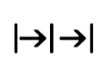
Overview: The Time Delay symbol is represented by a vertical solid line with an arrow pointing to another solid vertical line to the right, followed by an arrow pointing to another solid vertical line to its right.
Best for: Use this to set when you want the oven to stop cooking and for how long it should operate.
Minute Minder

Overview: The Minute Minder symbol is represented by a bell.
Best for: Use this as a countdown timer to let you know when the time has passed. It can be used with the oven on or off.
