If your oven manual has gone AWOL, but you need to adjust the settings on your Indesit oven, you’ll need to learn what each of the symbols on your appliance means. Each symbol represents a different function, and knowing what each one refers to takes your cooking experience to a whole new level.
This guide should provide you with the information that you need to know as an Indesit oven owner. You’ll learn what each symbol means, so you can work your oven properly and make use of all of its unique settings. No more pressing buttons aimlessly in the hopes of stumbling across the right settings!
Note that although every Indesit oven model is slightly different, there are many universal symbols that you’ll find on almost every Indesit oven. This guide will cover the main universal symbols that you need to know relating to your UK Indesit oven.
Control Panel Symbols
As with every modern-day oven, every Indesit oven model has a control panel that enables you to adjust certain cooking settings. Through the control panel, you can change the cooking time, temperature, and function and turn the light on or off. You’ll also be able to set a timer using the control panel as a reminder for when your food is ready so you don’t end up burning your food.
Selection Knob

Overview – The selection knob enables you to turn the oven on and off and to choose a particular cooking function.
Best used for – Turning on your appliance and selecting the right cooking function for your needs.
Benefits/drawbacks – The selection knob is essential for choosing a specific cooking function, depending on what you’re trying to achieve. The downside is that it’s easy to accidentally select the wrong function by turning the knob too far.
Light

Overview – The light symbol is an image of a lightbulb and is a basic function found in every Indesit model.
Best used for – Turning the oven compartment lamp on or off when cooking.
Benefits/drawbacks – The light helps you to see your food as it’s cooking so you can gauge whether it’s ready or not before you remove it from the oven. However, turning the light on in your oven will increase its electricity usage.
Timer

Overview – The timer symbol is an image of a clock, and, as with the oven compartment light, it is a basic function found in every Indesit model.
Best used for – Accessing and adjusting the cooking time settings and starting a timer. It also displays the time when the oven is turned off.
Benefits/drawbacks – The timer enables you to choose the right cooking time to avoid undercooking or overcooking your food. Its drawback is that the LED light display shows the time when the oven is turned off, so the appliance requires a constant supply of electrical energy.
Adjustment Buttons


Overview – The adjustment buttons are denoted by [+] and [-] symbols. In some Indesit models, the adjustment buttons may be replaced with a knob.
Best used for – Adjusting the cooking settings up or down.
Benefits/drawbacks – The adjustment settings are easy to use and allow you to find the perfect cooking settings for your needs. The downside is that you could potentially choose the wrong setting, causing you to undercook or burn your food.
Thermostat
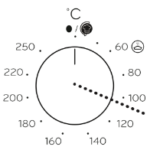
Overview – The thermostat on most Indesit oven models is a knob that has a variety of cooking temperatures printed around it.
Best used for – Changing the cooking temperature of the oven.
Benefits/drawbacks – The thermostat enables you to find the right cooking temperature. However, due to the thermostat being controlled via a knob, it’s easy to choose a too-low or too-high cooking temperature without realising it.
Function Symbols
Indesit ovens have a number of different functions, each of which is suitable for cooking particular foods. Knowing what each function is for will make it easier to create delicious dishes that are cooked to perfection.
Defrosting

Overview – The defrosting setting shows two small snowflakes with two water droplets underneath each one, and it is a common function found in Indesit ovens.
Best used for – Defrosting your food quickly before cooking.
Benefits/drawbacks – Having a defrosting setting comes in handy when you forget to take your ingredients out of the freezer in time for dinner! It defrosts your food quickly, so you don’t need to wait for hours before cooking it. The only downside with this function is the fact that you probably won’t need to use it most of the time, but it’s great to have it as an option in your oven.
Eco Forced Air

Overview – The eco-forced air symbol is denoted by a fan with a small circle on the upper right-hand side. When this function is turned on, the light remains off inside the oven compartment, and airflow is gentler to prevent your food from drying out.
Best used for – Providing gentler, intermittent air circulation around the oven compartment.
Benefits/drawbacks – This function is great for preventing your food from drying out during the cooking process, but it may not be suitable for all types of dishes, especially those that require more intense cooking.
Freasy Cook

Overview – The greasy cook option on your Indesit oven is shown with a jagged line, a snowflake, and a water droplet.
Best used for – Cooking pre-cooked or frozen food and ready meals.
Benefits/drawbacks – You’ll love this setting if you prefer buying pre-cooked foods over cooking from scratch. However, if you love creating delicious dishes with fresh ingredients, this function might be pointless for you. To use this function optimally, you should only use one cooking rack.
Gratin

Overview – The gratin symbol shows a spinning fan with a zigzagged line sitting above it. This function may not be present in all Indesit cooking ovens.
Best used for – Roasting or baking large volumes of foods, especially meats that release a lot of juices during the cooking process.
Benefits/drawbacks – The gratin function is great for those of you who tend to cook large amounts of meat, but you may never end up using this function if you’re a vegetarian or vegan.
Grill

Overview – The grill symbol is nice and simple. It’s denoted with a jagged line inside a black circle, and you’ll find grill symbols on almost every Indesit fan oven model.
Best used for – Grilling meats and vegetables or toasting bread.
Benefits/drawbacks – Most people will enjoy using the grill option, and it’s suitable for cooking meat-based, vegetarian, and vegan dishes. There aren’t really any drawbacks to the grill function, aside from the fact that you probably won’t use it for every dish that you cook.
Keep Warm

Overview – The keep warm symbol is represented by a piping hot stock pot, and it’s used to keep your food warm.
Best used for – Keeping dough (and yeast) warm to encourage it to rise or for keeping your food warm when you’re not yet ready to eat it.
Benefits/drawbacks – This function is great if your dinner is cooked but you’re not yet ready to sit down and eat it. It’s also great if you like to bake your own bread, pizza dough, or pastry-based treats. As with the grill function, there aren’t any drawbacks to this function, and it’s a very helpful option to have!
Multilevel

Overview – The multilevel function on Indesit ovens shows a spinning fan, and this cooking function can be used for a variety of different dishes at once.
Best used for – Cooking different foods (that require the same cooking temperature and length) on different shelves at the same time.
Benefits/drawbacks – You can use this function to cook more than one dish at once without the risk of the odours of one dish being transferred to another. The drawback is that all of the dishes you cook must be cooked at the same temperature for the same amount of time.
Turn and Cook

Overview – The turn and cook symbol shows a chef’s hat on a black background, and it indicates an automated function that selects the ideal temperature for cooking or baking certain dishes in an Indesit electric oven.
Best used for – Cooking recipes containing a wide range of ingredients, including meat, fish, vegetables, and grains.
Benefits/drawbacks – You can activate this function when the oven is cold and use it for most dishes. However, you might not want to or need to use this function if you’d rather set the cooking temperature yourself.
Troubleshooting
As with any modern-day electric oven, you can run into problems every now and then. Troubleshooting any issues or error codes will help you to find the root cause of the problem at hand, so you can work to resolve it. There are two main troubleshooting issues that Indesit oven owners face Ð the oven won’t turn on, or it is displaying the error code ‘F’.
The Oven Won’t Turn On
If there has been a fault in one or more of the oven’s components, it may not turn on or work properly. A power outage on your property or a power surge within the appliance’s electrical circuit may also be the cause of this particular problem.
To troubleshoot this issue, check that there is a power supply to other appliances in your home and check the circuit breaker or fuse in your Indesit oven. If the fuse has blown, it will need replacing before you can use your oven once again.
If the problem persists after you have checked the electrical supply and restarted your oven, you may need to call an Indesit engineer or technician to your home to take a look at your appliance.
The Oven is Displaying an ‘F’ Error Code
The ‘F’ error code is one of the most common in many Indesit oven models. It may be followed by a number, which indicates the specific type of fault that has occurred in your machine.
Turn the oven off at the mains plug socket and allow it to reboot for a few minutes. Turn it back on and see if the error code has disappeared. If the error code remains, call an Indesit engineer. You can find the correct contact details in your user manual, and this service might be free if your Indesit oven is still under warranty.
Symbols Rubbed Off/Worn Off
Over time, with extensive use, the symbols and buttons on your oven can start to wear away. This can make it difficult to discern which symbol denotes which functions and settings.
You may have memorised where each symbol is and what it does. If so, you might want to use a permanent marker to draw the symbols back onto your machine. You can also purchase replacement stickers to cover the original symbols if they have worn off. Doing so will enable you to continue making the most of all of the functions on your Indesit oven.
