If you own a Bosch tumble dryer, you’ve likely noticed that there are a lot of different symbols. These symbols indicate things like different programmes as well as various settings on your tumble dryer.
Having such a wide variety of options is great because you can choose the perfect programme and setting depending on your preferences. Still, there’s no denying that it can be a bit overwhelming to select the right option if you’re not sure what the different symbols mean. Luckily, this guide is here to help by walking you through some of the common symbols you may find on your Bosch tumble dryer.
Most of these symbols are universal, but depending on your specific model, some symbols may be missing or look slightly different from those in this guide.
Display panel symbols
There are a few symbols on your tumble dryer’s display panel, and since these are the ones you will be working with most often, it’s a good idea to understand what they mean. Some of these symbols may also appear later in the guide.
Dryness levels
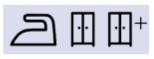
Overview – Your dryness levels will be displayed through a handheld iron, a cupboard, or a cupboard with a plus (+) symbol. These will all be individually explained a bit later in the guide.
Best used for – When you need to quickly see which dryness level has been selected.
Benefits/Drawbacks – This symbol simply serves an informative purpose, so there aren’t any pros or cons.
Degree of dryness

Overview – A row of suns is the symbol for the degree of dryness that has been chosen.
Best used for – If your clothes aren’t fully dry after your normal drying cycle, you can fine-adjust the degree of dryness until your clothes are dry.
Benefits/Drawbacks – Once again, this symbol only shows the current degree of dryness that has been selected, so there aren’t any benefits or drawbacks.
Timed programme selection

Overview – A clock indicates that the ‘timed programme’ option has been selected. This option allows you to select the duration of the programme so that you can adjust it depending on the load size.
Best used for – This option is ideal for when you are washing smaller loads or when you need to add laundry to a load that has already started drying.
Benefits/Drawbacks – The benefit of this is that it gives you more control over the drying cycle. There aren’t really any drawbacks.
Programme duration

Overview – The programme duration symbol is easy to spot as it consists of a simple analogue time, indicating the expected duration of the programme.
Best used for – When you want to know how long a load will take to dry.
Benefits/Drawbacks – Since this serves an informative purpose, there aren’t specific benefits or drawbacks.
Programme delay

Overview – The programme delay symbol looks similar to the programme duration one, except this only shows the hours. The hours shown indicate how long the programme delay is.
Best used for – When you select ‘ready in’, the programme’s start will be delayed, and this symbol will indicate how long the delay will be before the cycle starts running.
Benefits/Drawbacks – Choosing to delay the programme allows you to start the cycle at a convenient time for you. There aren’t any drawbacks unless something malfunctions and the programme doesn’t start as expected.
Empty condensate container

Overview – The symbol for emptying the dryer’s condensate container consists of a glass of liquid with a drop above it. This means that you have selected to drain the condensation from the appliance.
Best used for – You should regularly clean the condensation container to eliminate waste and ensure that your machine functions properly.
Benefits/Drawbacks – As mentioned, emptying the condensate container helps to keep your machine in good working order. As long as you do it often enough, there shouldn’t be any drawbacks.
Clean fluff filter

Overview – A block with three horizontal lines symbolises the ‘clean fluff filter’ option. As the name indicates, this function cleans your dryer’s fluff filter.
Best used for – If your dryer isn’t working properly, it could be due to a build-up of fluff, so cleaning your fluff filter is one way of ensuring that the appliance runs smoothly.
Benefits/Drawbacks – Just as with cleaning the condensate container, there aren’t many drawbacks when cleaning your fluff filter unless you wait too long between cleaning sessions. A big benefit is that it keeps your machine clean and in good condition.
Clean heat exchanger

Overview – The final cleaning symbol that you will find on your display panel is the symbol for cleaning the heat exchanger. This consists of an hourglass that is full at the bottom.
Best used for – As you can imagine, this symbol is used when your heat exchanger is being cleaned. However, this is done automatically, so you don’t need to do anything.
Benefits/Drawbacks – Having your heat exchanger cleaned automatically ensures that it gets cleaned when needed, so this is a big plus with no drawbacks.
Programme process symbols
![]()
Overview – The final symbols that you will find indicate your programme process. These will all be discussed in detail, but for now, you may find it helpful to know that the symbols above respectively refer to the dry process, the iron dry process, the cupboard dry process, the anti-crease process, and the end and pause of the process.
Best used for – These symbols will quickly show you which programme process has been selected. Each one serves a specific function that will be explained later.
Benefits/Drawbacks – The benefit of these symbols is that you can easily see the selected process. However, it doesn’t show all the programme options, so it can be limiting.
Programme symbols
As mentioned, your Bosch dryer has a wide range of programmes that you can choose from, allowing you to select the perfect programme for each load. This next section of the guide will be dedicated to these programmes.
Cotton

Overview – The symbol for the cotton programme consists of a shirt with a small flower in the bottom left corner. This is ideal for fabrics made of cotton or linen.
Best used for – Heat-resistant or hard-wearing fabrics. The maximum load option for this programme is 9 kg.
Benefits/Drawbacks – The benefit of this fabric is that it will quickly dry your heat-resistant clothes. There isn’t a drawback, except that this programme may damage your clothes if they aren’t made of cotton and linen, so be sure to only select this programme when drying suitable fabrics.
Easy-care

Overview – A shirt on a hanger indicates the easy-care programme.
Best used for – This programme is suitable for mixed or synthetic fabrics.
Benefits/Drawbacks – This option allows you to wash clothes that don’t just consist of one fabric. However, this is only suitable for smaller loads, as the maximum capacity is 3.5 kg.
Mix

Overview – The symbol for a mixed load consists of the same symbol used for cotton and an image of pants. This should be used when drying a combination of cotton and synthetic clothes.
Best used for – If you don’t have a big enough load to separate your laundry into synthetics and cotton, this allows you to dry both at the same time. The load should be under 3 kg.
Benefits/Drawbacks – The biggest benefit of this programme is its convenience. Still, a possible drawback is that it may not give you as good a dry as when you separate the laundry according to its materials.
Delicate

Overview – A dress with straps indicates a delicate programme, which can be selected when you are drying washable underwear.
Best used for – Delicate underwear made of sensitive materials such as silk, velvet, or lace.
Benefits/Drawbacks – This option allows you to dry your delicate underwear without worrying about it being damaged, which is a big benefit. There aren’t any drawbacks, as long as you ensure the underwear is washable. This programme’s maximum load capacity is only 1 kg.
Wool finish

Overview – A bundle of wool symbolises the wool finish, and as the name suggests, this programme is suitable for washing items made of wool.
Best used for – This is suitable for drying items made of wool or wool blends, provided that the load is under 3 kg and the items are suitable for tumble drying.
Benefits/Drawbacks – Most tumble dryers can’t dry wool items, so the fact that your Bosch dryer has this option is great. However, you must remember that wool items will create more fluff, so your dryer may need to be cleaned more often if you use this programme regularly.
Timed programme

Overview – The timed programme symbol consists of a clock that is set to three o’clock. There are three types of timed programme settings. All of them have a maximum load of 3 kg.
Best used for – The timed programme cold is ideal for freshening up items that haven’t been worn for long, whereas the timed programme warm is suitable for damp or partially dry clothes. The timed programme warm 60 minutes setting is also suitable for clothes that haven’t been dried all the way through, specifically individual items like shoes, soft toys, or items made of wool.
Benefits/Drawbacks – The benefit of the timed programmes is that they give you the option of drying clothes that have already started drying. There aren’t any drawbacks, provided you select the correct timed programme option for your load.
Shirts/blouses

Overview – A collared, button-up shirt symbolises shirts and blouses. As the name indicates, this programme suits most shirts and blouses.
Best used for – This programme is best used for shirts and blouses that don’t need to be ironed, such as those made from materials like linen, cotton, or mixed fabrics.
Benefits/Drawbacks – By selecting this programme, you can dry your shirts and blouses without ironing them or worrying about them being damaged. The load capacity is 3 kg, so while you may not be able to dry massive loads, you should still be able to try quite a few items at a time.
Duvet
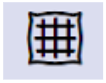
Overview – A square with a criss-cross pattern on it symbolises the drying programme for duvets. This can be used for drying fabrics that are filled with synthetic fibres.
Best used for – You can use this programme when washing duvet inners, quilts, pillows, or other similar items, provided that their fibres are synthetic.
Benefits/Drawbacks – Having a programme dedicated to your duvet inners and similar pieces is a big benefit because you can tumble dry them without worrying about them being damaged. However, the maximum load is only 2.5 kg and it is recommended to dry pieces individually, so it can take a while to go through everything.
Down

Overview – A zipped-up jacket shows the programme that is designed for drying items filled with down.
Best used for – Duvet inners, pillows, or other items filled with down.
Benefits/Drawbacks – Once again, this programme allows you to machine dry sensitive items like those filled with down without risking damage. However, you can only load small loads of up to 1.5 kg.
Sportswear

Overview – The sportswear programme is symbolised by a t-shirt with the number 9 in the middle, and this is suitable for weatherproof and outdoor clothing.
Best used for – If you have any clothes with a membrane or water-repellent coating, this programme is the best option for drying them.
Benefits/Drawbacks – This option makes it easy to dry your sportswear and other outdoor clothing. The only drawback is the small load size of 1.5 kg.
Towels

Overview – A rolled-up towel shows the towel programme, and as the programme name suggests, this is suitable for drying your towels.
Best used for – Hard-wearing towels, such as those made of cotton. It may not be the best option for towels made of more delicate material.
Benefits/Drawbacks – The biggest benefit of having a programme designed specifically for your towels is that you can dry them via machine and keep them in good condition. Another benefit is that this option has a maximum load capacity of 6 kg, so you can dry a big batch of towels simultaneously. The drawback, as mentioned, is that this isn’t suitable for all towels.
Super 40

Overview – The Super 40 programme symbol is a clock with diagonal lines across it. This is suitable for cotton and light fabrics.
Best used for – Smaller loads of light fabrics that will dry quickly, as the maximum load capacity is, once again, only 1 kg.
Benefits/Drawbacks – It’s nice to have an option for lighter fabrics, as these will dry quickly. There aren’t any drawbacks, but you should only use light fabrics since heavier fabrics may not dry in this setting.
Button symbols
The final part of the guide will focus on the symbols you will find on the various buttons of your machine. Not all machines will have all these buttons, and you also need to remember that some buttons won’t work during certain programs.
Child lock

Overview – The child lock symbol is a key. If you press this button for three seconds, the child lock setting will be activated.
Best used for – If you have children, activating the child lock will prevent them from accidentally opening the dryer. Depending on your model, it can also prevent them from changing any
settings on the appliance.
Benefits/Drawbacks – The benefit of this is that it helps keep your children safe and offers you peace of mind. There aren’t any drawbacks.
Easy iron

Overview – The easy iron button has a circle with a clockwise arrow. There are two options for this: the easy-iron 60-minute option and the easy-iron 120-minute option.
Best used for – The easy iron button ensures that the laundry is moved regularly after drying to avoid creasing. The time option selected indicates how long the anti-crease function will be running after the load has dried.
Benefits/Drawbacks – The obvious benefit of this setting is that it helps to prevent creasing. However, the extra energy used to keep moving the laundry after drying can add up if you use this too often.
Low heat

Overview – The low heat symbol consists of a leaf, and pressing this button lowers the heat of your tumble dryer.
Best used for – Lower heat is a good option for sensitive fabrics like elastane.
Benefits/Drawbacks – By selecting the lower heat option, you can ensure that your delicate items won’t get damaged by high temperatures. However, the lower heat does mean that the programme will take longer to run.
End signal
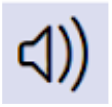
Overview – The end signal consists of a megaphone with sound waves off it. When this is selected, your dryer will sound after the programme has finished.
Best used for – If you want to know when a load has dried without checking on it every few minutes, the end signal button can be helpful.
Benefits/Drawbacks – There aren’t any major benefits or drawbacks to this button, as it will depend on your personal preference of whether you want to be alerted when a load is finished or not.
Drying target
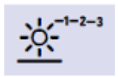
Overview – The drying target symbol is a sun with the numbers 1, 2, and 3. This button allows you to choose the dryness level of your load.
Best used for – When you want to adjust your laundry’s dryness level. This setting will be stored for all programmes except for cotton.
Benefits/Drawbacks – The benefit of this is that it allows you to choose your ideal dryness level, and the fact that it is stored automatically makes it convenient. The only drawback is that you may select the wrong dryness level, but you can easily make adjustments if you do.
Cupboard dry plus

Overview – The cupboard dry plus button has a button and a plus sign (+), and this should be selected for thicker clothes.
Best used for – This programme is ideal for laundry with multiple or very thick layers that won’t dry easily.
Benefits/Drawbacks – The benefit of this is that you have an option for drying clothes that would usually be difficult to dry. The only drawback is that if you choose this when it’s needed, you will waste unnecessary electricity.
Cupboard dry

Overview – The cupboard dry symbol is similar to the cupboard dry plus, except it doesn’t have a plus sign, so it is just a cupboard. This is perfect for your regular, everyday clothes.
Best used for – Single-layered clothing that will dry normally.
Benefits/Drawbacks – This option is perfect for drying normal loads of laundry. It has no drawbacks, as long as you ensure that you don’t use this programme when drying heavier items.
Iron dry

Overview – The button for the iron dry setting consists of a handheld iron. This option ensures that your clothes remain slightly damp after drying.
Best used for – If you plan on ironing your clothes, it’s best to have them stay slightly damp, and this function ensures this.
Benefits/Drawbacks – This makes it easy to keep your clothes damp and in the perfect condition for ironing or hanging. There aren’t any significant drawbacks.
Fine adjust
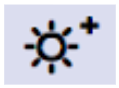
Overview – A sun with a plus (+) symbol indicates the fine adjust option, and this option should be selected if your clothes are still damp after drying.
Best used for – If your clothes have been through a drying cycle but aren’t completely dry, the fine adjust option allows you to adjust the drying levels to get it perfect.
Benefits/Drawbacks – The benefit of this is that, even if your clothes come out slightly damp, you can easily adjust the dryness levels to get the perfect dry. The downside is that determining which adjustments to make may take some time.
Finished in

Overview – The ‘finished in’ button is a clock with a clockwise arrow. This button indicates how many hours it will be before the programme ends.
Best used for – If you have selected the ‘ready in’ option, there will be a delay before your programme starts. The finished in button will then show you how long the delay will be
Benefits/Drawbacks – The biggest benefit of the ‘ready in’ option is that you can choose when you want your programme to start, and the ‘finished in’ button will show you exactly how long the delay will be. There aren’t any drawbacks to this unless you select the wrong start time for your programme.
Start/pause
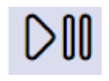
Overview – The start/pause button has the typical start and pause symbols: a triangle for the start and two vertical lines for the pause. This is used to start and pause a programme.
Best used for – You should press the start button when you are ready to begin your programme, and you should press the pause button if, for whatever reason, you want to pause the programme – such as if you need to change settings or check the laundry.
Benefits/Drawbacks – This button simply serves a functional purpose, so it has no specific benefits or drawbacks.
