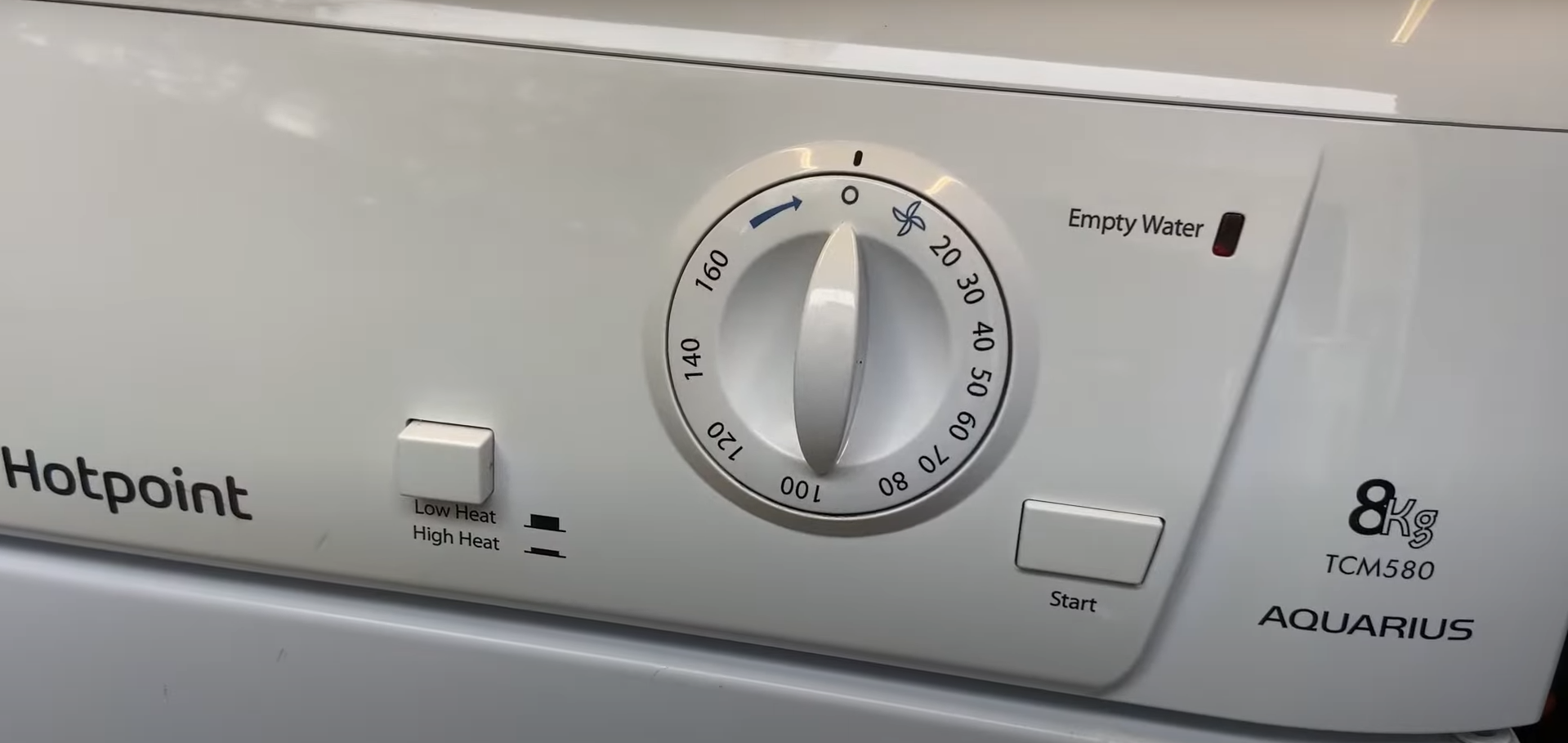
If you have a Hotpoint tumble dryer and it isn’t working, it can lead to lots of feelings of frustration. After all, a tumble dryer is supposed to make your life easier, not harder. So, if your tumble dryer isn’t drying your clothes as you should, it’s easy to feel hopeless.
Luckily, a quick reset can fix many common issues with a faulty Hotpoint tumble dryer. If you are interested in learning more about this, keep reading.
Basic information about your Hotpoint tumble dryer’s reset
Before we dive into all the details about your dryer, you need to understand some basic information about your Hotpoint dryer and how to reset it, which is why this post will walk you through some key things you should be aware of.
-
When should you reset your Hotpoint dryer?
If your dryer is acting up in any way, you should consider resetting it to see if this solves the problem. Some common issues that tumble dryer owners experience include constant beeping or other noises, sometimes accompanied by flashing lights. You may also find that your clothes feel damp after a drying cycle, indicating that your dryer needs a reset, as it may not reach a high enough temperature.
Regular maintenance of your dryer can help prevent these issues from occurring so that you don’t need to reset the machine all the time.
-
Is there a reset button on a Hotpoint tumble dryer?
Of course, if you plan on resetting your dryer, it makes sense that you will first look for a reset button. However, most Hotpoint tumble dryers don’t have a dedicated reset button.
You will likely be able to reset the dryer’s thermostat, which is located near the dryer heating element. Some models may also have a specific reset button, but this usually isn’t the case. So, don’t panic if you can’t find a red reset button Ð you can still easily reset your appliance, and this post will walk you through how to do it soon.
Image credit: Pixabay
-
How do you reset your Hotpoint dryer?
You might be wondering how you can reset your dryer if there isn’t a button that automatically restarts it, and the answer is quite simple.
You just need to unplug your appliance or turn off the plug where it is connected for at least five minutes. After that, your dryer will be restarted, so you can plug it in and use it normally.
Image credit: Pixabay.
Frequently asked questions
Next, this post will walk you through some of the most common questions Hotpoint dryer owners have when restarting their appliances. Hopefully, this will answer any questions or concerns that you may have.
-
How do you reset the thermostat?
As mentioned, while most dryers may not have dedicated reset buttons, your dryer thermal fuse or thermostat likely does. Your thermostat is a safety feature that controls the temperature of your dryer, and it can be tripped by a dryer overheating.
So, if your dryer’s problem is that it isn’t drying your clothes thoroughly enough or fast enough, it could be that the air isn’t heating up properly, which indicates an error with your Hotpoint dryer thermal fuse. A quick reset will likely solve this.
It could be the case that your thermal fuse – located on the blower housing – has blown and that you need a replacement, but this is only in severe cases, so don’t jump the gum just yet. Instead, try resetting the thermostat by following these steps:
- Let the dryer cool. Since dryers are electrical devices, you must take the necessary safety measures.
- Remove all the panels to access the control board, since your Hotpoint’s thermostat will be either near the dryer heating element or the control board.
- Press the reset button. It’s easy to reset your machine’s thermostat since there should be a reset button you can press once you’ve located the thermostat.
- Put everything together. Once you’ve pressed the button, you can replace the components and press the start button to see if the machine works properly. When testing your dryer, make sure not to overload the dryer drum, as this can also cause your dryer to stop working again.
Image credit: YouTube Karol
-
What does the F04 error code mean?
Hotpoint dryers have a few error codes that indicate various problems with the dryer. One of the most common error codes is the F04 error code.
If you have tried restarting the dryer and it still shows this error code, it could be a sign of something more serious.
An F04 error code indicates a pump error with your dryer. This error code commonly means that your Hotpoint’s pump continues to run when it shouldn’t.
Since tumble dryers work with wet clothes, they often have a lot of moisture in them, and this moisture can sometimes lead to the dryer short-circuiting. You need to check your J5 module connector, as this is where the short-circuiting occurs. If the connector did indeed short-circuit, you need to replace it.
-
Why is your dryer not starting?
Having a machine that flashes error codes or isn’t properly heating up is bad enough, but it’s even worse if your dryer won’t start.
Of course, it could be that your Hotpoint dryer is working fine and is simply unplugged, or that something is wrong with the power cord. Therefore, you must check your connection and power supply to ensure everything works properly.
If the connections and power supply seem fine, but your dryer still isn’t starting, it could be due to something more serious such as a broken dryer belt or blown thermal fuse, so it’s a good idea to contact a professional to assist you.
-
How to reset a Hotpoint Aquarius?
When it comes to Hotpoint dryers, the Aquarius is a popular model. Unlike most Hotpoint models, many Aquarius tumble dryers have a dedicated button that resets the machine.
You will need to reset the cycling thermostat to reset your Aquarius. Once you’ve located the thermostat, look for a red reset button, and press that to reset the machine.
If you have a TCFS 93 or a TVFS 83 model number, don’t panic if you can’t find a red button. To reset these models, you will need to do the following:
- Disconnect the dryer or turn off the power and once again remove each panel to access the thermostats and control board.
- Try to locate the small hole that should be near the thermostat. Inside this, there is a small reset button.
- Grab a pin or similar small object and insert it into the hole until you hear a click.
- Replace the removed parts, plug the device back in, and test to see if it works.
What to do if your Hotpoint dryer still isn’t working
You may have tried everything mentioned above and restarted your Hotpoint dryer multiple times, only to find that it’s still not working.
As frustrating as this may be, you’re not out of options yet, as there are still a few things you can try to get your Hotpoint dryer to work.
-
Consult your user manual
If you haven’t, now is the time to consult your user manual.
Your manual will have lots of advice and troubleshooting tips for your specific Hotpoint dryer model number, so it may just have the answer you want. For example, you may simply need to change some of your settings. Be sure to look at the index so that you can search in the right place.
-
Contact Hotpoint
You can also contact Hotpoint if you need assistance with fixing a faulty dryer. Because they are the manufacturer of the machine, they will likely have the knowledge needed to diagnose the problem with your dryer and advise you on how to repair it.
Call them, contact them via email or chat, or search their website for helpful information.
-
Get a technician out
Sometimes, you need to accept that you simply don’t have the expertise needed for certain tasks, and that’s okay!
If you feel like your dryer’s issue is too complicated for you to work through on your own, there’s no harm in contacting a technician or engineer to come out and look at the tumble dryer. They should be able to figure out what the problem is. If something needs to be replaced, they may also be able to source the necessary parts for you, or they might be able to repair it.
While you may be able to solve some basic problems with your Hotpoint on your own, it’s always best to get professional help for more complicated problems, such as problems with a broken dryer belt, drive motor, or other components.
Final word
While Hotpoint tumble dryers are excellent and often will make your life much easier, it can also be the case that they may start acting up now and then. Very often, they will stop blowing hot air, so your clothes won’t dry properly.
This could sometimes be due to a more serious issue, but it is also often the case that your dryer simply needs a reset. For most Hotpoint models, this means unplugging the dryer for a while, but if you have an Aquarius, you may have a dedicated reset button.
A few things can cause your Hotpoint dryer to malfunction, so if you can’t get to the bottom of it yourself, you can contact a professional to help you.
