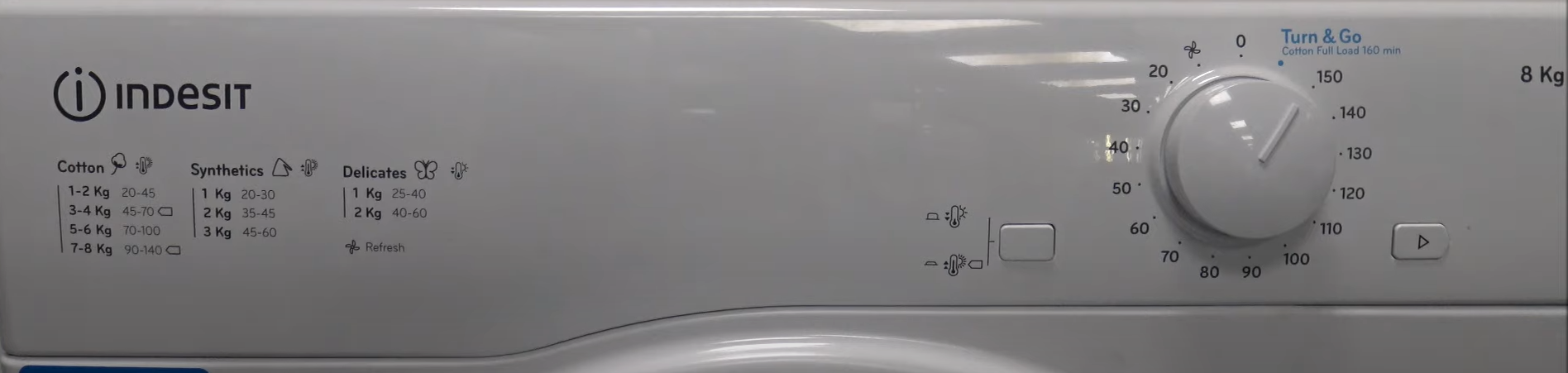
Indest is a well-known manufacturer in the world of home appliances, and their range of tumble dryers and condenser tumble dryers is no exception.
While an Indesit tumble dryer is designed to be reliable and efficient, like any other appliance, it can sometimes experience technical issues that may require troubleshooting. One of the easiest and quickest troubleshooting methods you can try is to perform a quick reset on the appliance.
A reset on Indesit dryers entails clearing the machine’s memory of all current or previous cycles and errors, and resetting it back to default in order to start fresh. This might sound drastic, but don’t worry – it won’t change anything important on your machine. The reset can simply help to resolve a few different issues that you may be experiencing.
If you are able to resolve the problem yourself, this saves you the trouble of calling out for repairs from an appliance expert and spending unnecessary money.
However, it’s essential to understand how to perform a reset correctly, and the very first step is to understand your control panel. Here is everything you need to know about an Indesit dryer reset.
Where the Reset Button is Located
First of all, it’s essential to realize and understand that most Indesit dryers do not have a dedicated, physical reset button on the control panel.
On your control panel, you will find a “heat” button, a timer knob, and a “start” button, but no “reset” button. However, this doesn’t mean that you cannot reset your appliance!
The process of performing a reset does not involve pressing a designated button for the function. Here’s how to do it.
How to Perform a Tumble Dryer Reset
Performing the reset on an Indesit dryer is simple.
- First of all, try to ensure that your dryer is not in the middle of a cycle. A reset is best performed when the machine is not in use. However, if your appliance happens to be stuck in a cycle and won’t shut off, you can ignore this step.
- Next, switch your appliance off, and unplug it from the wall outlet.
- Wait a few minutes to allow for any residual power to drain from the machine. This will give it time to reset correctly.
- Next, plug the machine back in, and switch it on by pressing the power button.
- When the dryer turns back on, all previous cycles should be canceled and set back to default, and any control panel malfunction error codes should be resolved.
- Now that you have reset your machine, you can select a new program, put in your load of laundry and begin a drying cycle.
IDC8T3 Condenser Tumble Dryer Reset Button
Indesit also produces a range of condenser dryers. This type of tumble dryer operates by heating air and passing it through your wet clothes to extract moisture from them.
Unlike a standard tumble dryer, which is vented, the IDC8T3 model collects moisture in a container called a condenser box, which needs to be emptied on a regular basis.
However, just like the other models, an Indesit dryer with a condenser box doesn’t have a physical reset switch either, and you’ll need to perform the reset using the power button on the control panel.
You can follow the same above steps in order to perform the reset.
Common Problems and Reasons to Perform a Reset
There are several reasons why you might wish to perform a reset on your Indesit dryer. Before calling a professional, it’s always a good idea to check if the problem can be solved quickly and efficiently first.
Sometimes, there is a simple technical error and nothing to fix or repair in the first place, and you will be able to identify this by resetting the machine.
Here are some of the most common tumble dryer issues that you might be able to solve with a quick reset.
Heating and Cooling Issues
If your tumble dryer is regularly overheating or refusing to heat up, you could have an issue with the heating element, the thermal fuse, the thermostat, or even door filters not being cleaned regularly enough. You’ll notice a problem if your clothes come out still wet or even burned.
Performing a reset might help, but if this does not solve your problem, you may need to dig deeper to find the root of the problem.
Tumble Dryer is Not Starting
If your dryer doesn’t start, there are many problems that could be causing it. You could have a blown fuse, your door might not be closing properly, or your lint filter or water tank may be too full.
However, it could also be a minor technical malfunction.
Power Surges
If your dryer trips the electricity in your home every time it’s in use, this is a sure indication that something is amiss.
You could have an overfilled water container, or it could be blocked by lint from your clothes. This might have caused a blown fuse. Be sure to check this out and unplug your machine before investigating further, but be sure to reset it first in case it’s a simple overheating issue.
Strange Noises
A dryer can sometimes make strange banging or grinding noises, which can make you feel nervous about what the machine is doing.
These sounds could indicate a worn drive belt, worn rollers, or an issue with other components. If this is the case, you’ll need to call to have these parts replaced by the manufacturer. However, there is also the chance that there’s a slight malfunction that can be handled by a reset.
Error Codes
If you notice an error code on your appliance, it can indicate a number of things, such as overheating, a faulty pump, a motor issue, or a circuit board problem. Here is a list of Indesit dryer error codes and what they mean.
F02
This indicates a motor circuit defect that will impact the spinning of the drum in the appliance.
F03
This error code shows a heat-detecting fault, indicating that the dryer isn’t heating up.
F05
This is an indication of a pump or pipe blockage. You might notice that the door of your appliance will not unlock/open or that water has dammed up inside when you do open it.
F06
This error indicated a door lock fault. Your appliance might not recognize that the door is shut and will not start because of this.
F07
Finally, this error shows an electronic circuit board problem which will manifest in the dryer stopping mid-cycle or refusing to start in the first place.
You might be able to solve all of these issues with a simple reset. However, if the reset doesn’t help, then you can address the problem associated with each error code or call for some professional help from the manufacturer.
How to Reset the Thermostat
If you follow the above advice, you’ll be able to reset your appliance and solve your issues. However, another step you may also wish to try is resetting the thermostat on your machine if you are dealing with an issue relating to the heating element or something similar.
Unlike many modern dryers, some Indesit tumble dryers come with a reset switch inside one of their two thermostats. Here are the steps you need to take to locate and access the switch for resetting purposes.
- First, as always, make sure that your dryer is turned off and unplugged from the power outlet.
- To access the thermostat reset switch, you’ll need to move the machine away from the wall in order to access the back panel of the tumble dryer.
- Locate a plastic panel on the back of the dryer with a box-like protrusion in the centre – unscrew the screws and remove the panel.
- Below that panel, at the bottom of the dryer, you will notice another panel with nine screws holding it in place – remove those screws as well, and locate the heating assembly. Hold it up while removing the last of the screws.
- Locate the two thermostats. The right-hand thermostat will have a small hole into which you can insert a pin until you hear a click. This will reset the thermostat.
- Put the screws back into place and test out a cycle to assess whether the reset solved your heating issues.
Final Thoughts
When you’re troubleshooting problems on your tumble dryer, it’s easy to get overwhelmed and panic about needing to repair it or even replace it.
The very first step to take when dealing with any appliance difficulties is to reset the machine. Often, this will solve your problem the easy way without needing to fix or replace anything.
However, if you reset the appliance and still have trouble, you may need to consult the manual and then get in touch with the manufacturer or an appliance specialist to help you solve the problem or find the answer you need.
