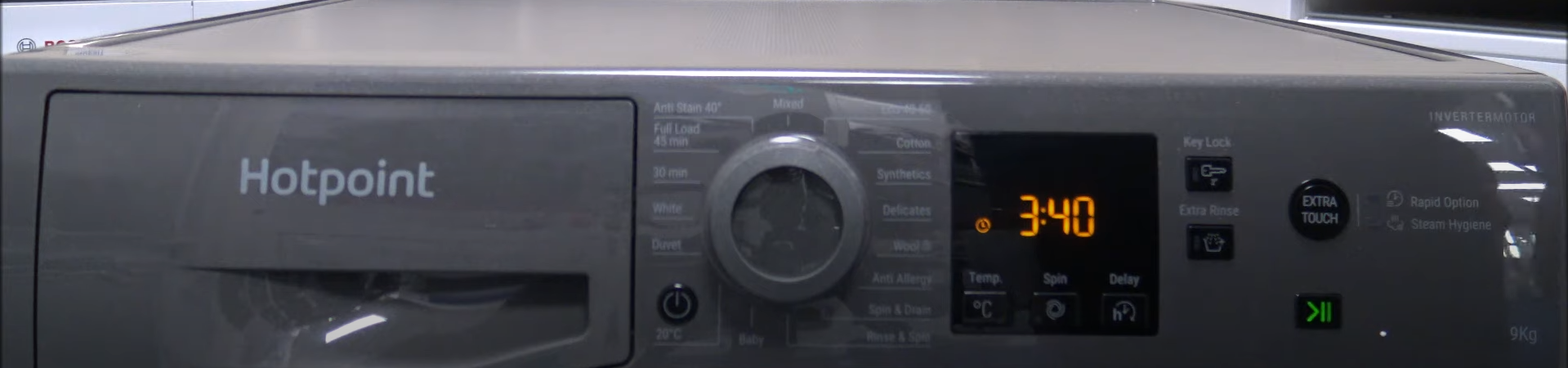
Sometimes our appliances want to communicate with us. Unfortunately, it’s not to invite us to a cup of tea. Usually, it’s to let us know that there is something wrong.
Translating these messages is problematic, such as a Hotpoint washing machine beeping during the cycle. When you hear the Hotpoint washer beeping, then you need to understand what it is trying to tell you so that you can start troubleshooting.
In many cases, the cause of the annoying beeping is an easy fix that doesn’t involve any repairs. Those requiring a repair could be simple enough to do yourself.
This article will cover some of the most common reasons a Hotpoint washing machine is beeping and what you can do about it.
Common reasons a Hotpoint washing machine beeps
It is highly recommended to check the owner’s manual if you hear your Hotpoint washing machine beeping since it could indicate a problem. However, before panic sets in, you should also think about troubleshooting to fix some common issues. Below you will find several that are the likely cause of the beeps.
The door needs to be closed correctly.
When the lid of your Hotpoint washing machine is not closed correctly, the washer will start beeping. The reason it beeps is to alert you to the fact that the machine can’t start while it is open. It would be dangerous to go through a cycle and would cause a flood in your home if you have a side-loading washer.
The easiest fix is to check the lid and see it closed completely. If it isn’t, close it, and the beeping should stop.
A closed lid and continued beeping indicate a problem that closing it won’t solve. Several factors could be keeping the lid from locking in place for the machine to stop beeping.
For instance, if the seal around the door is dirty or damaged, the lid won’t be fully closed. The lid may be closed, but the seal is preventing it.
The remedy: Run a rag or damp towel over the seal. Check for damage while you clean, as it may indicate that the seal needs to be replaced.
You should also check the lid switch. This assembly signals to the control board that the lid is closed, and the cycle can begin. A damaged or faulty lid switch won’t acknowledge a closed lid.
The remedy: Use a multimeter to check for continuity of the switch. If there is no signal, then replace the switch. If you are handy, you can do this yourself.
The load needs to be more balanced.
Putting too many clothes in the Hotpoint washing machine will cause the tub to bang about. The same thing happens when you add clothing so that the washer will get off balance during the spin cycle. The result is a lot of noise and the potential for damage to occur. In this situation, the washer shuts off and sounds the alarm through a series of beeps.
There is also the possibility of a beeping noise because the washer is not level. An unevenly placed washer will cause damage when it goes into the spin cycle since it could tip over.
The remedy: First, remove some clothes from the washer and then try again. When clothes are removed and balanced, they will begin the cycle where they left off.
Make sure to check if the washer itself is balanced and on an even surface. Place the washer on a platform to ensure it is not uneven, and the cycle will begin. Leveling legs are also an option if the floor is uneven.
Low water pressure
A Hotpoint washing machine beeping due to low pressure means it won’t be enough to fill the drum to wash the load properly. The load needs enough water to soak the clothing and remove dirt. During the filling cycle, the washer beeps to indicate a problem as it shuts down the cycle.
To resume the cycle, you’ll need to figure out what is causing low water pressure and fix that problem. Once you have normal water pressure again, you can resume the laundry load.
The remedy: Check the water inlet valve to ensure it is fully open. If so, check for obstructions in the hose. Check the water restrictor to see if the supply line looks good and if the valve is fully open. The restrictor in a Hotpoint washing machine can get clogged, and water can’t flow through correctly. Clean it out, and you should be good to go.
It isn’t draining
A Hotpoint washing machine beeping will stop before the spinning cycle and beep to signal a problem draining the water. Clothing that is soaked with water will cause damage to the washer. The weight causes the tub to bang around, creating a lot of noise and potentially damaging the washer.
All of the water needs to drain, so this doesn’t happen. There are several potential causes, so troubleshooting takes a while.
The remedy: The first step is to check the hose. A kinked hose restricts the water flow and stops the drain cycle. Seeing that the hose is straight and water can flow through means that the problem lies elsewhere.
Next, look for the service flap at the bottom of the front of the Hotpoint washing machine. Open it up and remove the water from the tub using the drain hose. Once the water is emptied, open the drain pump filter cap cover and inspect the inside. The filter collects small items like coins and other debris. Clear it and replace it to start the wash cycle from the beginning.
Lastly, if neither of those two things is causing the draining problem, it could be the pipes in the house. Check to see if the P trap at the bottom of the pipes is clogged. If so, remove the obstruction and start the wash cycle again.
Power interruption
A power interruption can stop the wash cycle and cause the Hotpoint washing machine beeping to start. Seeing the washing machine lights on indicates no problem with the house’s electrical supply. However, if there were a sudden power surge or fluctuation in the voltage, it would cause washing machines to stop and beep.
A faulty control board or loose wiring connections is also a likely cause of a power interruption.
The remedy: Look around the house, checking for signs that the power went out temporarily. A surge will shut down the wifi, computers, and any digital clocks. This affects washing machines, too.
Barring a surge, loose wire connections to the circuit board cause a loss of power. Use a multimeter to see if there is continuity in the control board. If so, the internal components are fine. If not, check the connections to find the loose one and replace it.
Software error
We all know how finicky electronics with inboard computers are. Since software glitches quite often, it is logical that the same problems affect washing machines. When software is buggy, it shuts down for a moment. Usually, the problem is temporary. However, if there is a severe problem with the software, then it is likely permanent.
The remedy: Have you tried to unplug it and turn it back on again? Most of the time, restarting washing machines by shutting them off will reset the control board, so they usually function.
When that doesn’t work, you’ll need to call Hotpoint customer service since faulty software won’t allow Hotpoint washing machines to work.
Hotpoint washing machine error codes
It would help to note when an error code accompanies a Hotpoint washing machine beeping on the screen. These error codes for washing machines light up to indicate that you need to take action to solve an issue.
Before calling Hotpoint customer service, try to troubleshoot the issue since it is usually something you can fix yourself. The key is understanding the meaning of the error codes accompanying the beeping.
Here are some of the standard error codes to be aware of for a Hotpoint washing machine beeping:
F01
This code indicates a problem with the washing machine heating system. To troubleshoot, first, check the heating element for continuity by using a multimeter. If that checks out, then move on to the thermostat. Lastly, check the wiring and connections to the heating element.
F02
This code indicates a problem with the washing machine draining system. Unless you have a faulty drain pump, you can clean debris and obstructions from the hose and drain pump filter to get it draining correctly again.
F03
This code indicates a problem with the washing machine motor. The most likely problem lies with worn brushes. You can check these by looking under your Hotpoint washing machine. They are at the bottom on either side of the motor and clearly show signs of wear when they are too worn.
If these look fine, then checking the continuity of the motor with a multimeter is your best option. Unfortunately, if there is a continuity problem, you will need to call Hotpoint customer service for a repair appointment.
F04
This code indicates a problem with the washing machine drum. If your Hotpoint washing machine is loud during the spinning cycle and has been for some time, your bearings are worn. A quiet machine indicates that there is damage in the drum so check it for any signs of irregularity.
F05
This code indicates a problem with the washing machine lid assembly. Check the wiring to the assembly paying close attention to any signs of loose wiring.
F06
This code indicates a problem with the washing machine control board. A multimeter will show continuity or resistance to indicate problems with the connection.
F08
This code indicates a problem with the washing machine water supply. It’s very common that a closed water intake valve goes unnoticed and needs opening. Otherwise, a clogged hose is likely. Go through some checks to find where there is a problem with low water pressure or no incoming water.
F09
This code indicates a problem with the washing machine water temperature sensor. The problem usually lies with the temperature sensor and replacing it is the usual solution.
Final Thoughts
A Hotpoint washing machine beeping is not what you want to hear when you are in the middle of laundry day. However, it usually ends up as something other than a severe problem. Having this list of tips as a resource should help you overcome whatever trouble your washing machine is having.
