Usually, the symbols on our appliances help us and make using the specific appliance easier, and it’s no different for Smeg dishwashers. However, it can be hard to understand the various symbols if you’re unsure what they mean. While your user manual may be a helpful place to start, you might have lost it, or simply be looking for more information.
Understanding your specific dishwasher’s symbols is the key to unlocking your machine’s full potential, which is why this guide is here to walk you through all the different symbols you may find on a Smeg dishwasher. While these symbols are likely universal, this guide is aimed specifically at UK Smeg dishwashers.
Smeg dishwasher program symbols
This guide will first walk you through the different programme settings of your Smeg dishwasher. Having so many programme options is great because it allows you to choose the perfect one depending on your needs. Still, there’s no denying that it can also be a bit overwhelming if you’re unsure what the different programme symbols mean.
Daily programme

Overview – The daily programme symbol consists of crockery and cutlery with a black flag in the top left corner. As the name suggests, the daily programme is the program you will use most often, on a daily basis.
Best used for – The daily programme is likely the most suitable option if you simply need to quickly wash your regular, everyday dishes.
Benefits/Drawbacks – This programme’s convenience is a big benefit. It washes your dishes easily, is suitable for most dishes, and should clean your daily dishes well. However, this program might not be the perfect option if you are washing delicate dishes or dishes that are dirtier than your average dishes.
Auto programme

Overview – The auto programme symbol is quite simple: it’s a stack of plates that says ‘auto’ above it, as well as ’60° – 70°’. This program regulates how long your dishwasher cycle is and considers things like whether a cycle needs a pre-wash and how many rinses it requires.
Best used for – This is a great option for when you’re short on time since it automates a lot of the work for you.
Benefits/Drawbacks – As mentioned, the benefit of this programme is that you save time because the machine will automatically regulate the cycle time. However, there is a slight chance of it calculating the time wrong, leading to the dishwasher washing for too long or too short a period.
Eco wash programme

Overview – The symbol for the eco wash programme should be easy to recognise, as it simply says ‘ECO’. This option provides an eco-friendly wash cycle that is perfect for the environmentally conscious.
Best used for – Dishes that don’t require serious washing. The Eco wash programme uses less water, so very dirty dishes may not be sufficiently cleaned.
Benefits/Drawbacks – If you’re looking to cut down on your bills, the eco wash programme might be your best option since it uses less water and energy. However, as stated above, it might not fit the bill for dishes that require a lot of power to clean.
Normal programme

Overview – The normal programme’s symbol consists of a stack of plates along with ’65°’. This is another great option for your daily, regular dishes, and it’s ideal for dishes that are too dirty to be cleaned with the daily programme.
Best used for – Regular daily dishes with more dirt on them, including some dried residue.
Benefits/Drawbacks – This is the perfect in-between option for cleaning your dishes; it will clean them more efficiently than the daily programme, but won’t use as much water or energy as some of the more intense cleaning options. There aren’t really any drawbacks to this programme, unless you select it for the wrong type of dishes, for example, if you are washing delicate dishes instead of regular ones.
Soak programme

Overview – The soak programme’s symbol is a stack of dishes at an angle, with three wavy lines running across them. This program gives your dishes a quick rinse but doesn’t fully wash them.
Best used for – When you won’t immediately be washing your dishes. This programme prevents dirt from drying, making it easier to get dishes clean once you’re ready to run a wash cycle.
Benefits/Drawbacks – The soak programme is great because it gives you cleaner dishes. By rinsing the dishes, you are getting rid of some dirt before they dry, which means that by the time you’re ready to wash your dishes, they’re already one step closer to being clean. Of course, the extra rinsing does mean the programme uses extra water, which could up your water bill if you use it a lot.
Strong & fast programme

Overview – A closed pot, a flag, and ’65°’ indicate the strong and fast symbol. As the name suggests, this option is the best of both worlds: it removes stubborn dirt very quickly, in less than an hour.
Best used for – When you’re in a hurry and don’t have time to wait for your dishwasher to clean your dirty dishes.
Benefits/Drawbacks – This programme is incredibly convenient because instead of having to choose between your time and clean dishes, you get both. However, your Smeg dishwasher will use a lot of energy to achieve this, so this option is best saved for urgent situations.
Super programme

Overview – The super programme’s symbol looks similar to the strong and fast one, except it says ’70°’ and doesn’t have a flag on it. This is the most suitable program for stubborn dirt.
Best used for – Very dirty dishes, such as dishes with caked-on residue, that won’t come clean with a normal wash.
Benefits/Drawbacks – This is an alternative to the strong and fast programme, but it won’t be as quick. That said, it will likely do an even better job of cleaning your dishes. The one drawback is that you may use this programme when it’s unnecessary, thus using a lot of power and water. Ideally, you should use a normal or daily programme where you can, and reserve the super programme for seriously dirty dishes.
Smeg dishwasher timing symbols
A few Smeg dishwasher symbols indicate different timing options, so this guide will explain them next.
Delay timer

Overview – A photo of a clock with an arrow going clockwise indicates the ‘delay timer’ function. This function can delay the start of your chosen programme for up to a day.
Best used for – When you don’t want your dishwasher to start its cycle immediately. Thanks to the delay timer function, you can choose the time for the program to start, so you don’t need to be home when your dishwasher starts its cycle.
Benefits/Drawbacks – The benefit of this is that you can choose to start your cycle whenever it suits you. For example, if your dishwasher is full at night, but you don’t like its noise, you can delay its start until the morning. While rare, a drawback may be that the timer malfunctions and starts the programme at the wrong time or not at all.
Quick time option

Overview – The symbol for the quick time option is an alarm clock set to nine o’clock, with a flag. This option reduces the wash time of your cycle by more than 50%.
Best used for – When you’re in a hurry, such as if the power will go out soon, and you must get your dishes washed urgently.
Benefits/Drawbacks – Saving time is always a benefit, but the reduced time does mean that your dishes may not get as clean as usual, especially if they are very dirty.
Rapid 27-minute quick programme

Overview – The 27-minute quick programme is symbolised by some dishes along with ’27 min’ and ’28°’, and this option is one of the quickest available, as it takes only twenty-seven minutes to run a cycle.
Best used for – Again, if you are short on time, this is a great option for you to choose.
Benefits/Drawbacks – Just as with the previous programmes that have shortened options, this programme is beneficial because it saves you time, but a negative effect could be dishes that don’t get cleaned properly. For regular, everyday dishes, it should work fine, though.
Smeg dishwasher cycle symbols
There are a few cycle symbols that you should also be aware of. These programmes differ from the normal options because they tend to be aimed more towards delicate and fragile dishes.
Crystal cycle

Overview – The crystal symbol is shown by two champagne glasses and ’45°’. This cycle is ideal for glassware or other delicate dishes.
Best used for – Fragile dishes that may get damaged by a normal cycle.
Benefits/Drawbacks – The benefit of this is that you have an option for glass, fragile, or delicate items. So, if there is something that you are worried may break during a normal cycle, this is a good option. However, it’s only suitable for light dirt, so it might not work if the residue has been caked on.
Delicate cycle

Overview – The symbol for this programme consists of a wine glass and a mug next to each other. This is similar to the crystal cycle as it’s suitable for delicate dishes.
Best used for – Delicate dishes that are not as fragile as those used for the crystal option.
Benefits/Drawbacks – This gives you a nice in-between option for those dishes that are too delicate for a normal cycle but not so fragile that they need to go through a crystal cycle. Once again, this isn’t suitable for dishes with a higher level of dirt.
Smeg dishwasher cleaning symbols
You may also find it helpful to understand some of the cleaning-related symbols on your Smeg dishwasher, and this next section of the guide will focus on this.
Hyclean option

Overview – The Hyclean option on your Smeg is symbolised by a stack of diagonal dishes and ’70°’. This option will perform an additional ten-minute rinse at a high temperature.
Best used for – When you want extra clean dishes that are bacteria-free.
Benefits/Drawbacks – The obvious benefit of this option is the fact that this extra rinse and high temperature will remove nearly all bacteria that may be left on your dishes after the wash cycle. However, it isn’t always necessary, and if you use it when it’s not needed, you will be wasting both your water and your power.
Orbital wash system

Overview – The orbital wash system symbol should be easy to spot as it says ‘ORBITAL SYSTEM’. This system ensures that the water is evenly distributed through the 60cm dishwasher cavity.
Best used for – If your dishes aren’t washing properly. If your dishes come out dirty after a wash, it could be due to uneven water distribution, and this option should resolve the issue.
Benefits/Drawbacks – The fact that water is evenly distributed is a big benefit because the dishwasher will offer a cleaner and more precise wash. There aren’t really any drawbacks to this function.
Swing wash system

Overview – The swing wash system’s symbol consists of a vertical crossed by a diagonal line. Similarly to the orbital wash system, this ensures even water distribution, but the difference is that the swing wash system focuses on the 45cm dishwasher tanks.
Best used for – Increasing your wash results. Over time, your dishwasher may not perform as well as it used to, and this function may solve the issue.
Benefits/Drawbacks – This improves your wash results, so it can be very beneficial with no real drawbacks.
Enersave

Overview – An image of a lightbulb symbolises the Enersave device. This device slowly opens your dishwasher door.
Best used for – When you want your dishes to dry properly, as the slow opening of the door ensures perfect drying results.
Benefits/Drawbacks – The benefit of this is that your dishes will be dried thanks to the Enersave device, which means that you won’t need to hand-dry them. However, this may not be the best option if you are short on time.
Flexitabs

Overview – The Flexitabs option is shown through the image of a sparkling dishwasher tab, and this option adjusts the cycle so that you can use any type of detergent in your dishwasher and still receive good results.
Best used for – When you’ve run out of your regular dishwasher tablets or detergent and still want to achieve a good result.
Benefits/Drawbacks – The benefit of this is that you can use any type of detergent and still receive good results. There aren’t really any drawbacks to this, although you shouldn’t use this option unless necessary.
Smeg water symbols
Since dishwashers work with water, it’s important to understand the symbols that relate to water so that you know what they mean.
Total aquastop

Overview – The total aquastop symbol consists of three thick, wavy lines with the word ‘AQUASTOP’ underneath it. The aquastop device monitors the water levels in your dishwasher.
Best used for – This is used to notice a leak in your dishwasher so that your water supply can immediately be switched off if a leak is detected.
Benefits/Drawbacks – Of course, the biggest benefit of this is that your water will automatically shut down if a leak is detected. There isn’t really any downside to this unless the device accidentally malfunctions and detects a leak when there isn’t one.
Aquatest

Overview – The aquatest function is symbolised by dots divided by a diagonal line, as well as the word ‘AQUASTOP’. This function measures your water’s clarity and helps ensure that your machine uses as little water and energy as possible.
Best used for – When you want to save water and energy or if you are trying to be more eco-friendly.
Benefits/Drawbacks – The fact that your dishwasher will automatically make adjustments is a big convenience, however, it may not always be accurate in its calculations.
Smeg load symbols
Knowing how to load your dishwasher correctly makes life so much easier, and Smeg dishwashers have load symbols that can help with this, so this is what the final part of the guide will be about.
Plate settings

Overview – A plate surrounded by cutlery is the symbol for plate settings. The number in the middle of the plate indicates the dishwasher’s number of plate settings.
Best used for – This symbol doesn’t have much of a function other than informing you of your dishwasher’s plate settings.
Benefits/Drawbacks – There aren’t any specific pros or cons of this, as it simply serves an informative function.
Half-load flexizone
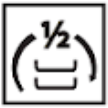
Overview – A ‘_’ within a semicircle is the symbol for the half-load flexizone. This function allows you to wash a reduced load.
Best used for – When you don’t have time to fill your dishwasher before washing it, but you don’t want to use the water and energy needed for a whole load.
Benefits/Drawbacks – The ability to wash a reduced load is ideal as you can wash your dishwasher even when it isn’t full, and it will also use reduced resources. However, waiting for a full load is always best, so don’t use this unless necessary.
FlexiDuo

Overview – The FlexiDuo option is symbolised by two blocks, with cutlery in the left block. It indicates a third cutlery basket that can be used for cutlery.
Best used for – When you need more flexibility with how you load your dishwasher.
Benefits/Drawbacks – This function allows greater flexibility in how you load your dishes, and since it consists of separate, movable pieces, it’s very convenient to use. Once again, there are no real drawbacks to this.
EasyGlide system

Overview – The EasyGlide system is symbolised by a line with two dots below it, as well as two arrows, one pointing to the left and one to the right. The EasyGlide function allows you to easily unload the dishwasher.
Best used for – Bigger loads, where you may struggle to fit the dishes comfortably.
Benefits/Drawbacks – The benefit of this is that you have more flexibility to load and unload the machine, and it makes the process more comfortable. There aren’t really any drawbacks, except that it could take up unnecessary space if you aren’t using it.
