If the symbols on your Whirlpool dishwasher have rubbed off or worn off, you might be unsure which button corresponds to which setting on your appliance. Even if your symbols haven’t rubbed off, you might be curious to learn more about each of the unique settings on your dishwasher.
This guide will teach you about all of the common symbols and settings that are present in all if not most) Whirlpool dishwasher models. By the end of this guide, you’ll be able to use your dishwasher to its full potential if you aren’t already doing so.
Programmes
Every dishwasher has a wide variety of settings that enable you to choose the right cycle temperature and duration for your needs. Below covers all of the most common programmes found in Whirlpool dishwashers.
Eco

Overview – The eco setting is shown by the word ‘Eco,’ and it’s an energy-saving and water-saving wash cycle.
Best used for – Reducing energy consumption per washing cycle.
Benefits/drawbacks – The eco cycle is beneficial when you have a bunch of dishes to wash but also want to minimize your appliance’s energy and water consumption. Due to this cycle of using less power and water to wash your dishes, it might not remove very stubborn dried food stains.
6th Sense

Overview – The 6th sense cycle is shown by a symbol that says ‘6th sense’, and it automatically adjusts the programme according to the level of soiling.
Best used for – Allowing the dishwasher to choose the appropriate programme settings for your dirty dishes.
Benefits/drawbacks – This setting is great when you’re not sure exactly which wash setting is the most ideal for your dishes. It uses a sensor that detects the soil level and chooses the optimal settings. However, because the appliance chooses the settings automatically, you have very little control over the cycle temperature and duration.
Intensive

Overview – The intensive symbol shows an image of a large stock pot. It provides a thorough wash with hot water.
Best used for – This programme is recommended for heavily soiled dishes, especially pots, and pans.
Benefits/drawbacks – When you’ve got lots of pots and pans left over from dinner time but don’t want to wash them manually, the intensive programme is a lifesaver. Because it’s a powerful setting, your appliance will use more energy to complete this cycle than it would for a standard wash.
Daily

Overview – To select the daily wash cycle, search for the symbol with a plate, a knife, and a fork. This is a standard wash setting that ensures optimal cleaning within a short time frame.
Best used for – Washing dishes and cutlery of all kinds.
Benefits/drawbacks – You’ll probably use the daily setting more than any other setting on your dishwasher because it’s suitable for almost any kind of pot, pan, plate, and dish. It’s an efficient cycle that will clean your dishes and cutlery thoroughly.
Silent

Overview – The silent wash setting is denoted by a symbol of a moon and two stars.
Best used for – Washing dishes when you want to reduce noise levels in your home, such as at night or when your family and friends are visiting you.
Benefits/drawbacks – The silent wash setting enables you to relax at home or sleep at night in peace while getting all of your dishwashing done. The downside is that the appliance won’t make any audible sounds to indicate when the wash cycle is complete, so you’ll need to remind yourself to take the dishes out!
Rapid 30

Overview – The rapid 30 setting is shown by the image of a clock with three lines (indicating that the clock is moving quickly). It’s a shorter 30-minute cycle that uses a standard amount of energy and water.
Best used for – Washing lightly soiled dishes that have no dried food residues.
Benefits/drawbacks – The rapid 30 setting isn’t powerful enough for dishes and cutlery that have a lot of dried food residues. However, it’s great for quickly and efficiently washing dishes that are only slightly dirty.
Cristal

Overview – The cristal cycle is designed for delicate items, and it washes at a slightly lower temperature. It is shown by a symbol of two glasses.
Best used for – Washing delicate items, like glass cups and glass dishes.
Benefits/drawbacks – The cristal wash cycle protects your delicate dishes and glasses from cracking by using a lower temperature. You probably won’t need to use this setting very often if you rarely use glass kitchenware.
PreWash

Overview – The prewash provides a light rinse, and you can use it before or after manually washing your dinnerware or running a full wash cycle in your Whirlpool dishwasher.
Best used for – Rinsing your dishes and cutlery.
Benefits/drawbacks – You can use the prewash setting to lightly rinse your dishes before or after a more thorough wash. However, it’s not as powerful or thorough as a standard wash cycle and running the prewash as well as a full cycle will increase the appliance’s total energy and water consumption.
Options and Functions
The majority of Whirlpool dishwashers have several settings for you to choose from. To select a particular setting, press the corresponding button on the control panel.
Multizone

Overview – The multizone programme is ideal for washing a range of dishes, and you can select to wash just one rack inside the dishwasher.
Best used for – Washing a few dishes on just one rack to reduce energy and water consumption when you don’t have a full load of dishes to wash.
Benefits/drawbacks – This programme is great when you only have a few dishes to wash, but you don’t want to waste energy and water by running a full wash cycle. You can choose which rack or level the dishwasher targets or set it to wash every rack. You’ll need to make sure that you load the correct rack if you set the washer to target just the upper or low rack.
Power Clean

Overview – Power clean is denoted by a capital P with a dotted star behind it. This setting uses additional power jets inside the dishwasher to provide a more powerful wash.
Best used for – Washing large pots and dishes or dinnerware that is particularly dirty.
Benefits/drawbacks – When you’ve got several large pots, pans, and dishes that are full of dried food residues, the power clean is exactly what you need! The downside is the fact that activating the power jets in your dishwasher increases the appliance’s energy and water consumption, so it’s not as eco-friendly as conventional wash cycles.
Tablet

Overview – To activate the tablet setting, you’ll need to press down the power clean button until the corresponding symbol illuminates. It’s shown by a symbol of a washing tab.
Best used for – Optimising the performance of the selected programme based on the type of detergent that you’re using.
Benefits/drawbacks – This setting improves the efficiency of your dishwasher and reduces the amount of detergent that is required for a thorough wash. It’s not suitable to use with powder or liquid detergent (you should use tablets only).
Delay

Overview – The delay button shows a clock with an arrow and the letter ‘h’. It enables you to delay the start time of a wash cycle.
Best used for – Delaying the starting time for the next wash cycle between 30 minutes and 24 hours.
Benefits/drawbacks – If you don’t want your washer to start straight away, you can use this setting to adjust the start (and end) time of the next cycle. This is great if you’re going out of the house and don’t want the dishwasher to finish before you get home. You can’t use this setting once you’ve already started a cycle.
Keylock
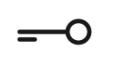
Overview – The key lock shows an image of a key. To activate this setting, hold down the corresponding button for three seconds.
Best used for – Locking all of the other buttons on the control panel.
Benefits/drawbacks – The keylock works in a similar way to a child lock setting. It disables all of the other buttons on the control panel when activated so that nobody can adjust the settings. You’ll need to remember to deactivate it when the cycle is complete.
Water Tap Closed

Overview – The water tap closed symbol shows a tap with an arrow. This button will light up when there is no inlet water or if the water tap is closed.
Best used for – Identifying when there is an issue with the water inlet or the water tap.
Benefits/drawbacks – The water tap symbol is an essential safety feature that informs you as soon as there is an issue with the inlet water supply, which can be caused by the water tap being closed or blocked for whatever reason. The downside is that this feature only informs you of the issue. The appliance doesn’t have any self-resolution mechanism, so you’ll need to fix it yourself.
Drain Out

Overview – The drain-out symbol shows a filled wash basket with a downward arrow. It’s a setting that you can use to stop or cancel an active cycle. You’ll need to hold the corresponding button down for around three seconds to activate the drain setting.
Best used for – Stopping or cancelling an active cycle to drain water out of the appliance.
Benefits/drawbacks – If you need to cancel an active cycle and get rid of excessive water from the inner compartment of your Whirlpool dishwasher, you can use the drain-out feature. You probably won’t need to use it very often, but it’s a helpful setting to have available when you need it.
