Whether you’ve misplaced your Whirlpool user manual right after getting a new washer, you’ve inherited the appliance or decided to save a bit by getting a used washing machine, figuring out the symbols on the control panel can be tricky.
Unfortunately, symbols are not the same for all washing machines; different manufacturers use different symbols. Aside from standard start/pause and on/off symbols, you might be having a hard time figuring out how to set your washer.
Instead of risking damage to your laundry items by guessing what symbols might mean, use this guide to understand Whirlpool washing machine symbols and their functions.
Colours

Overview: The Colours symbol on a whirlpool washer is an image of a striped t-shirt with the word “colours” written below. This washer function sets the cycle to a colder temperature that is more suitable for coloured clothing. Although, this cold water wash cycle is typically best for lightly soiled clothing.
Best used for: Lightly soiled, coloured fabrics.
Benefits/Drawbacks: The primary benefit of this setting is preserving colour vibrance in clothing. However, the disadvantage is that you should only use this setting for lightly soiled laundry because the cycle uses cold water to prevent colour fading.
TumbleFresh

Overview: The TumbleFresh symbol has a circular swirl image with a small circle inside. The words “TumbleFresh” are seen below the image. This function will periodically tumble the laundry after a cycle for three minutes every few seconds. The washer can continue tumbling laundry periodically for up to six hours.
Best used for: Preventing odours in fabric.
Benefits/Drawbacks: The TumbleFresh function keeps laundry fresh by preventing it from sitting at the bottom of the drum for too long. It’s a great feature to use if you want to start a load of washing before leaving the house for work or in the evening before bed. You won’t need to rush to get your laundry dry because this feature will prevent odours in damp laundry loads.
However, this setting will stay on as a pre-set even after a cycle has ended. With this, you must remember to turn the TumbleFresh feature off when necessary.
Detergent Dosing Aid

Overview: The Detergent Dosing Aid symbol is an image of a tilted measuring cup pouring liquid. Below the measuring cup, the words “detergent, 3 sec” are spelt out. This feature will help you use the right amount of laundry detergent for each wash. After pressing the button, press the start button to begin the cycle, and the drum will spin to detect the specific load size. The load time will change to display the recommended amount of laundry detergent in millimetres.
Best used for: Using the proper amount of laundry detergent.
Benefits/Drawbacks: The Detergent Dosing Aid feature is helpful if you aren’t too sure how much detergent is needed for smaller loads of washing.
Delay Wash

Overview: The Delay Wash symbol is an image of an analogue clock with a small hourglass on the top right-hand side. Delay wash is written below the image. This function is used to delay the start of a wash cycle for up to twenty-four hours. After pressing the Delay Wash button, turn the knob to set the number of hours to delay the cycle. The display will change from wash cycle time to countdown timer.
Best used for: Automating wash cycle time.
Benefits/Drawbacks: The advantage of this function is that you can preset the washing machine to start a wash cycle even if you aren’t at home.
Temperature

Overview: The temperature symbol is an image of a thermometer with two small arrows on the right-hand side. The word “temp” is written below. Use the temperature button to adjust the temperature of the program or cycle that you want to select. You can change the temperature using the knob.
Best used for: To adjust the water temperature.
Benefits/Drawbacks: Different fabrics have different care instructions. So it’s essential to be able to adjust the temperature of the water. Heavily soiled clothing and heavier fabrics will need higher washing temperatures, while synthetic materials can only handle temperatures up to forty degrees Celsius. On the other hand, cold water is best for wool and lightly soiled laundry.
Spin Speed

Overview: The Spin Speed button is a dial with two arrows moving around the outer side of the circle “Spin speed” is written beneath the image. This function allows you to adjust the speed of the spin cycle. On older Whirlpool washing machines, there are only two different spin speed options. The symbol for the faster spin speed setting is a tight spiral, while the slower spin speed setting is a loose spiral image.
Best used for: Adjusting the spin cycle speed.
Benefits/Drawbacks: The advantage of setting the spin speed higher is that you can spin heavier fabrics to release more water. At the same time, you can set the speed lower to prevent damaging delicate clothing items during the spin cycle phase.
Options

Overview: The options symbol is a list of three horizontal lines with square bullet points. The word “options” is written beneath the list, and a lock is seen below the word. This symbol should appear on the washer’s display after you have set the temperature or the spin speed. You will need to turn the knob to select an option on the display. The options function allows you to access a few more features on your washer.
Best used for: Accessing additional washer functions.
Benefits/Drawbacks: This function can help you create the most suitable washing cycle conditions for particular laundry items.
Quick Wash
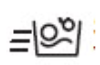
Overview: The Quick Wash symbol is a tub with circles and a wavy line to represent a load of laundry. On the left of the tub are three horizontal lines. The Quick Wash feature speeds up the time of a wash cycle and uses a cold water setting.
Best used for: Lightly soiled laundry, smaller loads.
Benefits/Drawbacks: This setting is helpful when you need to get a smaller load of lightly soiled washing done quickly. However, it’s unsuitable for heavily soiled clothing and larger loads and heavily soiled laundry.
Extra Rinse

Overview: The Extra Rinse symbol is five lines of circles fanning outward to represent a downward sprinkle. Turn this feature on to increase the rinse time in a cycle and prevent any detergent residue on fabrics.
Best used for: Preventing laundry detergent residue on fabrics.
Benefits/Drawbacks: The Extra Rinse setting is helpful if you need to rinse certain kinds of fabrics for longer. However, the setting does increase the time of the rinse phase, so getting the laundry done will take slightly longer.
Heavily Soiled

Overview: The Heavily Soiled symbol is an image of a t-shirt with dark stains on it. This washer function is for heavily soiled clothing and heavier fabric types.
Best used for: Heavily soiled clothing, heavy fabrics.
Benefits/Drawbacks: The Heavily Soiled feature on a Whirlpool washer is best when washing extra dirty clothing and fabric types that are heavier. This setting is also great for jackets and thicker clothing items like denim jeans. Even so, when turning this setting on, the wash cycle time will increase.
Warm Rinse

Overview: The Warm Rinse symbol is three lines of small circles fanning outward to represent a downward sprinkle and a thermometer. A warm rinse can remove all detergent residue more effectively than the Extra Rinse setting. This setting will also keep heavier fabric types softener as warm water helps to relax the fibres.
Best used for: Keeping heavier fabrics soft.
Benefits/Drawbacks: The Warm Rinse function can keep fabrics softer and remove residue. While this setting won’t increase the wash cycle time, it will increase the washer’s power consumption.
PreWash

Overview: The PreWash symbol is a tub with a single vertical line inside. This setting is best for heavily soiled clothing. The program will add a twenty-minute cold wash phase to the cycle you have selected.
Best used for: Heavily soiled laundry.
Benefits/Drawbacks: The PreWash setting is most suitable for larger loads and heavily soiled clothing. However, this setting does increase the wash cycle time.
Control Lock
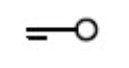
Overview: The Control Lock symbol is two lines and a circle that represents a key. The Control Lock enables you to lock the knob and buttons on the washer’s control panel as a child-friendly feature. Press and hold the options symbol for about three seconds until the key symbol lights up. To unlock the control panel, press and hold the options button until the key symbol light turns off.
Best used for: Locking the control panel and door of your washing machine.
Benefits/Drawbacks: The Control Lock feature is beneficial as a child safety feature.
