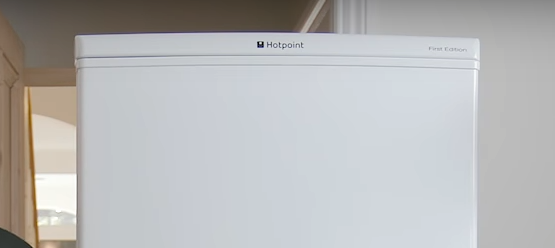
Hotpoint refrigerators are great, but just like other fridge freezer brands, they may start acting up now and then. If your Hotpoint fridge or freezer isn’t cooling properly or doesn’t freeze as quickly as it should, panicking can be easy, but try not to jump to serious conclusions.
While it may be that something more severe is wrong with your Hotpoint appliance, it could also just be the case that your machine needs a quick reset.
Of course, you need to do this as soon as possible before your food has time to defrost, which is why this post will walk you through how to reset your Hotpoint refrigerator freezer and other aspects of your refrigerator.
After that, it will answer some common questions that Hotpoint fridge owners have.
How do you reset a Hotpoint freezer?
To reset your freezer, you will need to reset your Hotpoint refrigerator. Luckily, this is easy to do.
Steps to follow
1. Access your control panel and turn the freezer and fridge controls to the ‘off’ position.
2. Next, switch off the power supply to the fridge and unplug it from its dedicated wall socket. Since a refrigerator is an electrical device, you must practice the proper safety protocols, even if you have a circuit breaker. Once you unplug it, the power indicator light should go off, indicating that the Hotpoint refrigerator is off.
3. Give the appliance some time. This is the hard part because you need to wait. You need to give the fridge at least fifteen minutes to reset fully.
4. After enough time, you can plug the device back into the wall socket and switch on the power supply. Move the freezer operation knob to the desired temperature setting, and you’re good to go Ð your fridge and freezer have been reset.
Image credit: YouTube Lords Electrical
How do you reset other parts of a Hotpoint fridge?
While resetting your Hotpoint refrigerator and freezer may solve most issues with your Hotpoint, you may also find it helpful to learn how to reset specific machine parts, so keep reading to learn more about that.
Resetting the compressor
If your fridge has internal issues, it could be a sign that you need to rest its compressor. Usually, refrigerators make a humming noise when their compressors are working, so if this noise is absent, it might mean your compressor isn’t working correctly.
Resetting your compressor is similar to resetting your Hotpoint refrigerator, as you must switch off the power supply and disconnect the device from the wall outlet.
Next, reset the fridge and freezer temperatures to your desired setting. This should solve the issue, but don’t worry if this doesn’t immediately work, as your unit and compressor can take a few hours to adjust to the new settings.
Resetting the water filter light
A fridge with a built-in water filter is convenient, especially since these filters have lights that light up when it’s time to change the filter.
Sometimes, however, these lights won’t switch off, even after you’ve changed the filter, and this can be annoying. The good news is that this doesn’t mean there is anything wrong with your water filter itself, simply that the water filter light needs a reset.
Fixing this is incredibly easy since all you need to do is locate your Hotpoint’s ‘reset water filter’ button (which can be found on the dispenser), and keep it in for three seconds.
Resetting the ice maker
If the ice maker in your Hotpoint refrigerator isn’t functioning, you can reset the unit by resetting your Hotpoint to see if that solves your problem. Once again, you should start by unplugging the fridge, giving it a few minutes to rest, and then turning the freezer knob to the desired position. If this doesn’t work, you can try troubleshooting the issue by doing a few different things.
Firstly, check the settings. Your Hotpoint refrigerator will likely have various settings for its ice maker, so you may simply need to try a different setting. You should also ensure the ice feeler arm is in the correct position.
Sometimes, a build-up of frost in the freezer compartment where the ice is made can also cause the appliance to malfunction, so be sure to check if this is the case. If the frost build-up is not just in this freezer compartment but your whole fridge or freezer, it could be due to a faulty defrost timer which then causes issues with your fridge’s defrost system.
You can also check the freezer to ensure the freezer fan is running, as this is what needs to provide cold air to your fridge. If you can access your thermostat, it’s also a good idea to test this.
If there is an issue with the freezer fan or thermostat, you should consider replacing it.
Image credit: Pixabay
Frequently asked questions
Why is my Hotpoint malfunctioning?
If you need to reset your refrigerator, the odds are that you aren’t just doing it for fun but that the fridge is malfunctioning.
So, while a reset is a good place to start, it’s also a good idea to understand why it is malfunctioning or not getting cold. There are a few things that could cause this.
Firstly, it may have nothing to do with your unit itself Ð it could be that there isn’t a proper connection or that something is wrong with the fridge’s power supply or plug. It could also be that your Hotpoint refrigerator is acting up for no reason, in which case a reset should help solve the problem. Sometimes, it’s as simple as realising that you haven’t shut the fridge properly, so you should avoid leaving the door open.
As mentioned, damaged parts may need replacing. Common refrigerator parts that may need to be replaced include your internal thermostat or defrost thermostat, evaporator fan, or defrost heater. Finally, your fridge may malfunction due to its age or a more severe problem. If so, you must get a technician to repair or replace the damaged parts.
Image credit: YouTube AP Tech.
Do Hotpoints have reset buttons?
While some Hotpoint appliances and models may have a dedicated reset button, this isn’t usually the case.
Many people panic when their fridges malfunction and they can’t find a reset button, but just because there isn’t a reset button doesn’t mean you can’t reset your Hotpoint. As mentioned, resetting these machines is usually as easy as unplugging them and leaving them to rest.
How to reset your Hotpoint freezer after a power outage?
Sometimes, your Hotpoint device may act up after a power cut. Quite commonly, the machine may continuously beep. Occasionally, you may notice that the freezer isn’t cooling your food as it should or that the frost melts after an outage, which could indicate a defrost problem.
If you have a fridge freezer, you can reset it using the abovementioned steps, starting by unplugging the device at the wall outlet. If your Hotpoint is only a freezer and not a combined machine, you can try to locate the alarm button on the freezer. This should be a triangle-shaped button on the freezer. Once you’ve found it, hold it in for a few seconds to see if the machine resets, in which case the beeping will stop.
What if it still doesn’t work?
Knowing how to reset your Hotpoint can be beneficial, but it can also be frustrating if you’ve reset it and it still doesn’t work. As mentioned, it can take a while for your fridge to start cooling, so you must be patient. But if you’ve waited and still nothing has happened, there are a few things that you can try.
First, consult your Hotpoint’s user manual to see if it has any troubleshooting tips you haven’t tried yet. Your user manual will also have suggestions for your specific Hotpoint model number, which means it could offer more detailed guidance.
If you are out of your depth, contact the Hotpoint team for further assistance or get a technician to look at the problem and perform any necessary repairs.
Final words
As frustrating as having a malfunctioning appliance may be, there’s no need to panic just yet. Hotpoint machines may be great, but even they may have some problems now and then. The good news is that you can solve most of these by resetting your machine.
You can reset the entire fridge, but there are also a few ways to reset only parts of it, such as the ice maker or compressor.
And if all else fails, you can always contact a professional for assistance.
