Having a Beko fridge freezer is incredibly convenient, but there’s no denying that it can be pretty challenging to figure out what all the different symbols mean. Luckily, this guide is here to help by walking you through each symbol on your Beko fridge freezer display and explaining what these symbols do.
These symbols tend to be universal, but depending on your fridge freezer model, some symbols may be missing or look slightly different than those in this guide.
Beko fridge freezer internal indicator display panel
You will find that your Beko fridge freezer has an internal indicator display panel and an external indicator display panel. This guide will start with the symbols on the internal indicator display panel.
Freezer symbols
A few symbols on the internal indicator display panel are freezer-related, and this section will focus on these.
Freezer compartment indicator

Overview – Your Beko will have a symbol that looks like a fridge, with a taller compartment on the top and a smaller one on the bottom. The top part is your freezer compartment indicator.
Best used for – When this light is illuminated, it means that the temperature for the freezer compartment has been set.
Benefits/Drawbacks – The benefit of this is that it shows you when the temperature for your freezer compartment has been set; however, it doesn’t give you any other details like what the temperature is.
Freezer compartment selection button

Overview – This symbol consists of what looks to be a fridge; it is a rectangle with a smaller square inside it in the top half. This is used to select the desired temperature for your freezer compartment.
Best used for – When you want to set the freezer to a different temperature. Most Beko fridges will give you the option of -16, -18, -20, and -24 degrees, and pressing this button allows you to choose between these options.
Benefits/Drawbacks – This symbol allows you to control the freezer’s temperature so that you can choose what works best for you. However, it can get a bit tricky if you accidentally set it to the wrong temperature.
Freezer compartment temperature indicator
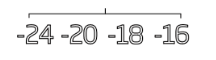
Overview – The different temperatures mentioned above (-16, -18, -20, and -24 degrees) indicate the freezer compartment’s temperature. The one that is lit up shows the current chosen temperature.
Best used for – This symbol is great for letting you know what temperature your freezer is so that you can figure out what works best for you.
Benefits/Drawbacks – This symbol doesn’t really have any pros or cons, as it simply informs you of the necessary information.
Quick freeze button

Overview – The quick freeze button says ‘quick freeze’. As the name suggests, this function freezes your food quicker than usual.
Best used for – When you have large quantities of fresh food, as this function will lock in the freshness of the food.
Benefits/Drawbacks – The obvious benefit of this is that you can freeze your food at a much quicker rate. One drawback is that, to do so, your freezer has to use a lot of power, so it’s best to use this sparingly.
Fridge symbols
Of course, since your Beko is a combined fridge and freezer, there will also be a few symbols dedicated to the fridge portion of your Beko.
Fridge compartment indicator

Overview – As mentioned earlier, there is a fridge symbol divided into two parts. The bottom part of the rectangle (the smaller section) indicates your fridge compartment indicator. When this light is illuminated, it means the temperature for your fridge compartment has been set.
Best used for – Knowing whether your fridge’s temperature has been set.
Benefits/Drawbacks – Once again, this will give you basic information, like whether the temperature of your fridge compartment has been set or not, but it won’t give you much more detail than that.
Quick fridge button

Overview – The quick fridge button is a square with the words’ quick cool’ written inside.
Best used for – This works similarly to the quick freeze function, except instead of quickly freezing your food, it will quickly cool it.
Benefits/Drawbacks – This option is great because it allows you to quickly cool your fridge and thus your food if necessary, but it once again uses a lot of power.
Fridge compartment selection button

Overview – The symbol for this looks the same as the freezer compartment selection button, but it is flipped, so the square is in the bottom half of the rectangle
Best used for – Setting your fridge’s temperature. You can press this button to change the temperature to any of the following degrees: 2, 4, 6, or 8.
Benefits/Drawbacks – This function is beneficial because it allows you to choose the perfect temperature for your fridge according to your needs. However, choosing the wrong temperature could spoil your food more quickly.
Fridge compartment temperature indicator
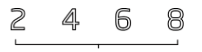
Overview – The fridge compartment temperature indicator consists of a line of different degrees, namely 2, 4, 6, and 8. The one that is lit up will show you the current temperature.
Best used for – This allows you to know what temperature your fridge currently is and make changes as needed.
Benefits/Drawbacks – Since this is also a symbol that serves an informative purpose, there aren’t any real pros or cons.
Temperature symbols
Since temperature is so important when it comes to your fridge freezer, it’s a good idea to know what the different temperature symbols mean.
Temperature indicator
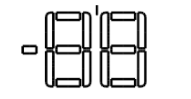
Overview – There should be two of these, each with two numbers. They serve to indicate the temperature of your fridge freezer. The one on the left (with a minus sign) indicates your freezer temperature and the one on the right shows your fridge’s temperature.
Best used for – Knowing the current temperature so that you can make changes if needed.
Benefits/Drawbacks – The benefit of this is that you can easily see the temperature of both the fridge and the freezer at a glance. There aren’t any drawbacks, as long as you don’t confuse the two.
Temperature setting button

Overview – The temperature setting button consists of a square with two arrows in it – one pointing up and the other down. This button allows you to change the temperature of the fridge freezer compartments.
Best used for – Adjusting the temperature of your fridge freezer.
Benefits/Drawbacks – The benefit of this is that it allows you to quickly increase or decrease the temperature of your fridge freezer. There aren’t any drawbacks, except that you may need to adjust the temperature a lot in the beginning until you figure out what works for you.
Other internal symbols
There are a few extra symbols that you may notice on the internal indicator panel, and this is what the next section of the guide will focus on.
Vacation function button

Overview – An umbrella indicates the vacation function button. You can press this to turn vacation mode on or off.
Best used for – When you go on vacation, and your fridge will be empty. When this light is illuminated, the vacation function is on, and food will not be sufficiently cooled.
Benefits/Drawbacks – Switching to vacation mode allows you to ensure that your fridge doesn’t use unnecessary power when it’s empty. However, if you forget to turn this off once you are home, your food will spoil.
Error status indicator

Overview – An exclamation mark presents the error status indicator. As the name suggests, this symbol shows an error with your fridge freezer. Usually, this means that the fridge isn’t cooling sufficiently.
Best used for – This symbol alerts you when something is wrong with your appliance.
Benefits/Drawbacks – The benefit of this is that you will be alerted when there’s something wrong with your fridge and get it fixed. However, the downside is that it means that something is wrong with your fridge freezer, and you need to get it fixed.
Compartment selection button
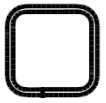
Overview – The compartment selection button is simply an empty square. Pressing this symbol lets you switch between the fridge and freezer compartments.
Best used for – When you want to quickly switch between the two compartments.
Benefits/Drawbacks – This button makes it much more convenient for you to switch between the compartments. There aren’t any serious drawbacks as long as you remember which compartment you are working with.
Economy mode indicator

Overview – A square with the letter’ e’ in it indicates that your appliance is in economy mode. This symbol shows that your appliance is set to an energy-saving mode.
Best used for – If you want to be more eco-friendly and save energy.
Benefits/Drawbacks – Of course, a significant benefit of this is that you will save energy and thus money. However, if you need to use very cold temperatures for whatever reason, this mode may not fit the bill, since it uses less power and thus won’t cool your food as effectively.
Beko fridge freezer external indicator display panel
You will also find some symbols on the external indicator display panel of your fridge freezer, so this guide will walk you through those as well. There may be some overlap with the symbols found inside.
Temperature symbols
Once again, it can be helpful to understand the various symbols that indicate temperature-related functions.
Fridge compartment temperature setting button

Overview – The fridge compartment temperature setting consists of a fridge with the Celsius symbol on its bottom left. The bottom part of the fridge is solid. You can use this button to set the refrigerator to its desired temperature.
Best used for – Adjusting the fridge’s temperature.
Benefits/Drawbacks – This is a functional symbol and doesn’t really have any drawbacks. The advantage is that you get to manually select the fridge’s temperature.
Freezer compartment temperature setting button

Overview – This symbol is similar to its fridge counterpart, except that the Celsius symbol is on the top left, and the top part of the fridge is solid. This is used to adjust the freezer compartment’s temperature.
Best used for – Setting the freezer component to the desired temperature.
Benefits/Drawbacks – This is, once again, a functional symbol, and the advantage is that you can select the temperature instead of being automatically assigned.
Power symbols
Beko fridge freezers also have a few symbols that will inform you about various power-related settings, and this next section of the guide will focus on this.
Power failure/high temperature/error

Overview – Power failures, high temperatures, and errors are all indicated externally with an exclamation mark.
Best used for – If this light is flashing, it’s a good idea to check your fridge freezer to ensure that everything is working correctly. You should also return your settings to normal.
Benefits/Drawbacks – Once again, this symbol is helpful because it alerts you that something is wrong. However, you will need to figure out what exactly the problem is.
Energy saving function

Overview – The energy-saving function consists of a horizontal line with a diagonal line drawn through it. This function is automatically activated if the fridge’s doors stay closed for a long time.
Best used for – When your energy-saving function is activated, the other symbols on your display will switch off. If you want to cancel the energy-saving function, you need to either press a button or open your fridge door.
Benefits/Drawbacks – The most significant benefit is that your fridge will automatically switch to an energy-saving function if it’s not being used. However, you might not always realise when this happens as it is automatic, which means your food can get spoiled if the fridge doesn’t have enough energy to keep it cold.
Economic usage indicator

Overview – The symbol for the economic usage function simply consists of the word ‘eco’, indicating that the product is in an energy-efficient mode.
Best used for – When you are trying to save energy or be eco-friendly.
Benefits/Drawbacks – This option allows you to use less energy, thus saving some money on your electricity bill. However, this does not provide as sufficient cooling as other options, so your food may go off quicker than usual.
Fridge and freezer symbols
Quick fridge

Overview – As on your internal panel, the quick fridge function allows you to cool your food quicker than usual. The symbol on the external panel consists of a fridge with a solid bottom part, and a snowflake at the bottom left.
Best used for – When you quickly want to cool your food.
Benefits/Drawbacks – As already discussed, being able to cool your food quickly is a benefit, but the fact that the appliance will use more power to do so is a drawback.
Quick freeze function button

Overview – This symbol looks the same as the external one for the quick fridge option; however, the quick freeze’s snowflake is to the top left, and the top part of the fridge is solid.
Best used for – When you need to freeze fresh food quickly to lock in the nutrients.
Benefits/Drawbacks – This is the same as the quick fridge option: it’s beneficial to cut down on freezing time, but it’s not great for everyday use due to increased power usage.
Security symbols
You probably wouldn’t expect any security-related symbols when you think of a fridge freezer. However, a Beko fridge freezer isn’t your average appliance, and a few symbols indicate security-related settings.
Alarm off warning

Overview – The alarm off symbol for your Beko fridge consists of a bell with a line drawn through it, and pressing this allows you to switch the alarm off.
Best used for – If a high temperature or other issue is detected in your Beko, it may trigger the alarm. Once you’ve checked that everything is okay, you can select the alarm off button to ensure that the alarm stops.
Benefits/Drawbacks – Being able to manually switch off the alarm system in your Beko is great because it might not always switch off automatically. However, before selecting this button, you must ensure there is no cause for alarm.
Key lock

Overview – The key lock symbol consists of a closed lock, indicating that your key lock function is activated.
Best used for – When you don’t want to accidentally change your settings. The key lock function prevents settings from being accidentally adjusted by you or your children. To activate it, press it three times until it lights up, and to deactivate it, press it again for three seconds until the light goes off.
Benefits/Drawbacks – The benefit of this is that it prevents settings from being adjusted when you don’t want them to change. There aren’t really any downsides.
Other external symbols
Finally, there are three more symbols on the external control panel that you should know about, so that is what the final portion of the guide will be about.
Vacation function

Overview – Like the internal vacation indicator, this shows that your fridge freezer is in vacation mode. You can press this button to turn vacation mode on and off.
Best used for – When you won’t use your fridge for long periods.
Benefits/Drawbacks – Vacation mode allows you to set your fridge in a state that doesn’t use much power, which is ideal if you won’t use the appliance. However, no active cooling is happening in this phase, so you need to switch it off if you want your food to stay fresh.
Eco fuzzy

Overview – The eco-fuzzy symbol resembles part of a clock with an ‘e’ above it. When this is illuminated, your fridge freezer will start operating in an economic mode six hours after the mode has been activated.
Best used for – This is another great option for those looking to be more economical and eco-conscious regarding their power usage.
Benefits/Drawbacks – Like the other eco-friendly and energy-saving options, the reduced energy is a benefit, whereas the decreased cooling capacity is a drawback.
Icematic function

Overview – The icematic function is symbolised by two ice cubes. If this symbol is lit up, it means that your icematic function is on.
Best used for – When you want to make ice since the icematic function affects the fridge freezer’s ability to produce ice.
Benefits/Drawbacks – This is another functional symbol with no serious pros or cons.
