If you can’t find the manual for your Beko tumble dryer, but the symbols are rubbed off/worn off, it might be tough to do your laundry. When you have no idea what each button does or which setting it corresponds to, it’s almost impossible to get your drying done efficiently.
Luckily, this guide will tell you everything you need to know about operating a standard Beko tumble dryer. You won’t need to settle for the most basic functions on your appliance after reading through this handy guide!
Although every model of Beko tumble dryer is unique, and you’ll find a variety of advanced settings on each of them, there are a number of universal programmes. This guide will cover each of these programmes so that you can learn how to use your appliance to its full potential.
Control Panel
Every Belo tumble dryer has a control panel where you’ll see a display of the active programmes on the display screen. You’ll be able to adjust the programmed and settings on your appliance using the control panel, so you can wash your laundry according to your needs.
The control panel comprises:
- Programme selection knob
- Remaining duration indicator
- On/Off button
- Start/pause button
Programme Selection Knob
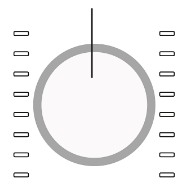
Overview – With the programme selection knob, you can choose a particular setting or programme for a single laundry cycle. It’s a standard knob with a series of buttons or sensors around it, and you simply turn the knob to the appropriate button.
Best used for – Selecting the appropriate programme for a drying cycle.
Benefits/drawbacks – A selection knob is in every Beko tumble dryer, and it’s an essential function to have when you want to adjust your appliance’s settings. However, because it’s a knob and not a set of ‘up and down’ buttons, it’s easy to accidentally turn the knob too far and select the wrong programme.
Remaining Duration Indicator

Overview – Your Beko tumble dryer will have a display screen with a series of sensors or illuminated symbols, one of which is the indicator for the time remaining for the current drying cycle.
Best used for – Checking how much longer the current drying cycle will take to complete.
Benefits/drawbacks – It’s helpful to know how long you’ve got to wait until a drying cycle is complete so that you can plan your day and get things done while you’re waiting to get your laundry out of the dryer. There are no particular drawbacks to this feature.
On/Off Button

Overview – The On/Off button shows a generic ‘on/off’ symbol with a circle and a straight line in its centre. This is an essential button for obvious reasons, and that’s why you’ll find it on every Beko tumble dryer on the market.
Best used for – Switching your appliance on and off.
Benefits/drawbacks – The On/Off button doesn’t necessarily have any benefits or drawbacks. Of course, if this button wasn’t present, you wouldn’t be able to use your appliance at all. Make sure that your dryer is plugged into the wall socket properly so it can receive a power supply before you attempt to turn it on using the power button.
Start/Pause Button

Overview – The Start/Pause button shows trait play and pause symbols, and you’ll use this function to start or pause a drying cycle.
Best used for – Starting a cycle or pausing a cycle before it’s complete.
Benefits/drawbacks – You’ll need to the Start/Pause button to begin any drying cycle on your appliance. Being able to pause the dryer in the middle of a cycle enables you to add extra clothing items if you’ve forgotten to put them in at the start. There are no specific drawbacks to note with this feature.
Screen Symbols
The screen symbols show a number of different settings that help you to activate certain drying programmes, adjust the volume of your appliance, and identify if there is an issue.
Dryness Level
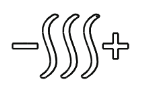
Overview – The dryness level is shown by a series of wavy lines, and this button or sensor is where you’ll be able to adjust the drying power of a particular cycle, depending on your needs.
Best used for – Adjusting the drying power of a cycle.
Benefits/drawbacks – This setting is great if you’ve got thick clothing or bedding that needs a stronger drying process to fully dry. Using a higher dryness level may increase the appliance’s energy consumption, and you’ll need to make sure you don’t damage delicate clothing items by using a dryness level that is too high.
Tank Full

Overview – The tan full symbol is shown by a tube that is half filled with water that is spilling over the edge. This is a common feature found in Beko tumble dryers, and it indicates when the water tank has become too full.
Best used for – Checking whether the water tank is overfilling.
Benefits/drawbacks – The tank full symbol is an important safety mechanism that enables you to see when there is too much water inside your appliance. You can then take action to drain the water and protect yourself and your appliance from harm. This symbol might not be obvious at first, and your appliance might not make a sound to indicate when this symbol has been activated, so you’ll need to keep an eye out for it.
Child Proof Lock

Overview – The child lock symbol is shown by an image of a lock. When this setting is activated, it disables all of the buttons on the Beko tumble dryer, rendering them unusable. During a drying cycle, the child lock will be anatomically activated, but you can also switch this setting on manually.
Best used for – Preventing your child from pressing buttons on your tumble dryer when you’re not around.
Benefits/drawbacks – The child lock helps to keep you and your child safe and avoids unnecessary usage of electrical energy and water. However, you’ll need to make sure that you don’t accidentally activate this feature without realising it. Otherwise, you’ll be left wondering why none of your tumble dryer’s buttons are working.
Filter Cleaning

Overview – The filter cleaning symbol shows a series of squares, some of which have black circuses in them. If you see a symbol with three black lines running parallel to one another inside a rectangle, this indicates that the filter drawer needs cleaning. Over time, as your dryer runs through several cycles, dirt and dust can build up on the filters and inside the filter drawer. The filter cleaning programme warns you when the filter is becoming blocked and needs to be cleaned.
Best used for – Warning you when you need to clean the filter and filter drawer inside your tumble dryer.
Benefits/drawbacks – The benefit of having a filter cleaning warning symbol is that you’ll be informed as soon as the filters have become partially blocked, so you can take immediate action to clean them. The downside is that the appliance doesn’t have a self-cleaning mechanism, and the filter cleaning symbol is only there to warn you. When you notice that this symbol is illuminated on your machine, you’ll need to manually unblock the filters.
Volume Up

Overview – The volume up button shows a speaker with three sound waves coming out of it. This function is pretty self-explanatory, but it enables you to turn the volume of the appliance up so that you hear when it makes an audible beep to signify the end of a drying cycle.
Best used for – Turning up the volume of your appliance.
Benefits/drawbacks – If you’re somebody who is hard of hearing or if you’re in a room that is far from your tumble dryer, it’s helpful to turn up the sound so you can hear when a drying cycle is complete. Just make sure it’s not too loud so that it doesn’t annoy your neighbours or others who live in your house!
Mute

Overview – The mute symbol shows a speaker with a diagonal black line through it. This function enables you to turn the sound down completely on your tumble dryer, so it doesn’t make an audible sound when a cycle is complete.
Best used for – Muting the sound on your appliance.
Benefits/drawbacks – The mute button is helpful if you want to do some laundry, but you’re in the middle of work meetings or have guests around at your home. You can avoid causing any bed disturbances! However, because you won’t be able to hear when a drying cycle is complete, you’ll need to remember to check the appliance after a while to remove your clothing.
Anti-Creasing

Overview – When the anti-creasing setting is activated in a Beko tumble dryer, it causes the drum to rotate periodically after the cycle has been completed. It is denoted by a symbol of a shirt with a double-headed arrow curving around it.
Best used for – Drying clothes that are prone to creasing.
Benefits/drawbacks – The anti-creasing programme is great when you’re drying shirts and trousers that are prone to getting easily creased. Running this cycle will use more electrical energy than running a standard drying cycle because it takes longer.
Iron Dry

Overview – The iron dry programme is shown by the symbol of iron. This setting enables you to dry cotton laundry that needs to be ironed by leaving the clothing slightly damp.
Best used for – Drying laundry that you need to iron.
Benefits/drawbacks – If you’ve got laundry that needs ironing after it’s been dried, this setting will come in handy. It makes ironing easier by leaving your clothing slightly wet. However, you won’t want to use this setting for laundry that you want to put away immediately because it doesn’t fully dry your clothing.
Cottons

Overview – Every Beko tumble dryer has a cotton setting that is ideal for drying cotton laundry. You’ll find this symbol alongside the rest of your screen symbols, and it looks like a cloud above a leaf.
Best used for – Drying cotton laundry.
Benefits/drawbacks – You’ll probably use the cotton setting for most of your laundry, as it’s perfect for any type of cotton-based clothing. However, it’s not suitable for items that are made of more delicate materials, like satin or wool.
Cottons Eco

Overview – The Cottons eco symbol looks the same as the Cottons symbol but has the word ‘eco’ written underneath it. This is a similar cycle to the cotton cycle but uses less energy and takes around five minutes less time to complete.
Best uses for – Drying cotton laundry while reducing your energy consumption.
Benefits/drawbacks – The cotton eco cycle enables you to cut back on energy usage in your home without disrupting your usual laundry schedule. You can dry any cotton-based clothing with this program and put your laundry away immediately afterwards without needing to iron it. The downside is that this drying cycle might not be as efficient as the standard cotton cycle due to the lower energy consumption.
Cupboard Dry

Overview – You’ll find the cupboard dry symbol on your appliance by searching for the hanger that has a black square underneath it (which is meant to represent clothing or bedding hanging to dry). This setting is found on most Beko tumble dryers.
Best used for – Enhancing the drying process so that your laundry is completely dry and ready to put away.
Benefits/drawbacks – This programme is ideal when you want to put your clothes away as soon as the drying cycle is complete. You won’t need to worry about dampness as this cycle completely removes water from your laundry. The downside is the slightly higher energy consumption for this cycle compared to a standard drying cycle.
Extra Dry

Overview – The extra dry symbol on a Beko tumble dryer looks very similar to the cupboard dry symbol, but it has the word extra written across it. This setting is ideal for when you’re drying thick cotton laundry.
Best used for – Drying thick cotton clothing or bedding, such as towels, blankets, throws, and dressing gowns.
Benefits/drawbacks – This setting is a lifesaver when you’re drying thick laundry and want to put it back in your cupboards and drawers straight away. However, it will use more energy than a standard cotton drying cycle and takes a little longer to complete.
Freshen Up/Refresh

Overview – The refresh cycle enables you to ‘freshen up’ your laundry. For example, if it’s been sitting in the dryer for a while and has started to smell a little funny, you can run this cycle before putting your laundry away.
Best used for – Freshening up your clothing items before putting them away.
Benefits/drawbacks – This setting is helpful to have when you’ve got lots of clothing that needs a quick freshen-up before you put it away. However, most people don’t require this setting very often and it’s only required if you’ve forgotten to take your laundry out of the dryer and don’t want it to smell funny when you pack it away in your drawers.
Synthetics

Overview – The synthetics cycle is a low-temperature cycle that is denoted by a broken triangle with a straight black line in its centre.
Best used for – Drying synthetic clothing at a low temperature.
Benefits/drawbacks – This is a handy setting to have when you have lots of synthetic laundry to wash, and you want to avoid damaging, stretching, or shrinking the materials. It uses a lower temperature, so it is better for the environment than a standard dying cycle too. The downside is that this cycle offers the best results when the drum is only half full, which can be time-consuming if you have a lot of synthetics to wash.
Delicates

Overview – As the name suggests, the delicate function in a Beko tumble dryer is suitable for delicate fabrics. It’s denoted by a symbol of a t-shirt with a leaf.
Best uses for – Drying delicate materials, such as wool, chiffon, silk, and lace.
Benefits/drawbacks – The delicate setting is perfect to avoid damaging your delicate clothes. It uses a lower temperature than a standard drying cycle, so it uses less energy. It may not be powerful enough for tougher or thicker fabrics, but there are plenty of other settings that are better suited for these!
Shirts

Overview – Your Beko tumble dryer will have a programme that is specifically designed for drying shirts. The symbol for this programme is a shirt.
Best used for – Drying shirts.
Benefits/drawbacks – You’ll love this setting if you’re somebody who wears smart shirts for work and needs a constant supply of freshly washed shirts each week. However, you’re not going to use this setting at all if you don’t own any shirts.
Sport

Overview – The sport setting is present in most Beko tumble dryer models and it’s shown by a symbol with a basketball shirt and a basketball.
Best used for – Drying laundry that is made out of synthetics, cotton, or a mixture of both.
Benefits/drawbacks – Despite its name, the sports programme is ideal for any clothing that is made out of synthetic or cotton materials. There are no particular drawbacks, aside from the fact that you may never need to use this setting.
Jeans

Overview – The jeans programme is exactly as it sounds. It is designed specifically for drying denim clothing, such as jeans, skirts, and jackets. It’s denoted by a symbol of a pair of jeans.
Beat used for – Drying denim clothing.
Benefits/drawbacks – Most people enjoy wearing jeans or denim jackets, and this setting is perfect for drying these items. Using this programme will prevent your denim clothes from shrinking or becoming too dry. However, if you don’t wear very much denim, you’ll rarely have enough denim to fill the dryer drum, so you might never need to use this setting.
BabyProtect

Overview – BabyProtect is a unique function that has been developed to reduce allergies from your laundry. The symbol for this programme is a smiling baby!
Best used for – Drying your baby’s laundry.
Benefits/drawbacks – The BabyProtect programme is great for keeping your little one safe and allergy-free. It’s designed to provide anti-allergic laundry to prevent irritation on your baby’s skin. The only drawback is that those of you who don’t have babies won’t need to make use of this feature.
