Beko washing machines have a number of different settings and programs that enable you to wash all types of laundry efficiently. Every programme is unique and offers its own benefits and drawbacks.
On the front of your Beko washing machine, you’ll find a control panel and display screen, as well as a knob that you can use to select a particular washing programme. If you’re wondering what each of the settings on your washer does and when to use them, this guide should teach you everything you need to know.
Depending on which Beko washing machine you own, you might find special settings that are unique to a specific model. However, there is a wide range of symbols and settings that are present in almost every Beko washer.
Control Panel
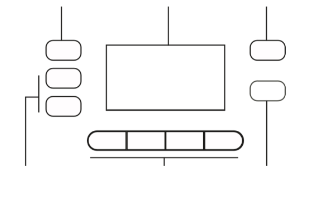
The control panel is situated at the front of every Beko washing machine, and it’s where you’ll turn your appliance on and off, start and pause a wash cycle, and check your washer’s settings.
Spin/Speed Adjustment Button
The spin/speed adjustment button is in the top left corner of the control panel. You’ll use this button to adjust the spin and speed of your washing cycle based on the type of load.
Display Screen
The display screen sits in the centre of the control panel, and it illuminates to show all of the currently selected settings on the machine. See the section below to learn more about each of the components on the display screen.
Temperature Adjustment Button
The temperature adjustment button is in the top right corner of the control panel, and it enables you to increase or decrease the temperature of a particular wash load.
On/Off Button
The on/off button is pretty self-explanatory! You’ll use this button to turn your appliance on and off. This button will be situated to the very right of the control panel, next to the programme selection knob.
Delayed Start Buttons
The delayed start buttons sit just below the spin/speed adjustment button. These buttons enable you to delay the start of your programme for a selected amount of time.
Auxiliary Function Buttons
There are four auxiliary function buttons, and you’ll find them just below the display screen. The auxiliary functions include prewash, quick wash, and spin.
Start/Pause/Cancel Button
The start/pause/cancel button does exactly what it sounds like it does! Pressing this button will either start a wash cycle, pause a cycle while it’s running, or cancel the cycle altogether. You’ll find this button to the right of the display screen under the temperature adjustment button.
Display Screen Symbols

The display screen shows a number of different symbols that correspond to different settings on the machine. Keep reading to learn about each of the symbols that you’ll find on a standard Beko washing machine.
Spin Speed Indicator and Spin Symbol
You’ll find the spin speed indicator and spin symbol in the top left-hand corner of the display screen. These features indicate the speed at which the drum is spinning during a particular cycle.
Spin speed is measured in revolutions per minute (RPM). A higher spin speed will dry your laundry more thoroughly by reducing the amount of water that is retained in your clothing.
Temperature Indicator and Temperature Symbol
The temperature indicator and temperature symbol are at the top right of the display screen, and they indicate the temperature of a particular cycle. Washing at a higher temperature is better for clothing that is heavily soiled or stained but also uses more energy.
Remaining Time and Delayed Start Indicator
Just below the spin speed indicator, you’ll find the remaining time for the current wash cycle. You can delay the start time of a particular cycle by holding down the start/pause button and setting the clock until it reaches your desired time. You can then go about your day while your washer automatically begins.
Programme Indicator Symbols
The programme indicator symbols are at the bottom of the display screen, and they show the symbols for prewash, main wash, rinse, softener, and spin. You can identify which programme is currently active by looking at these symbols.
Economy Symbol
The economy symbol is shown by an ‘e’ and it indicates when you’re running an eco-friendly wash cycle. When the ‘e’ symbol is illuminated, your appliance will use less energy per cycle than it would during a standard cycle.
Delayed Start Symbol
The delayed start symbol is to the left of the display screen and is shown by an hourglass. It will light up when you have selected the delayed start option for your next wash cycle.
Door Locked Symbol
When the padlock on the right of the display screen is illuminated, it indicates that the door is locked and can’t be opened, such as during a wash cycle when the drum is hot.
Start and Pause Symbols
The start and pause signs are to the right of the display screen near the bottom. You can use these symbols to identify when a cycle is running or is currently paused.
Auxiliary Function Symbols
The auxiliary function symbols are denoted by F1, F2, F3, and F4, and you’ll notice them at the bottom of the display screen. You’ll use these to identify a specific auxiliary function for a particular wash cycle.
No Water Symbol
The no water symbol is shown by an image of a tap with a line through it. This symbol will illuminate when there is a problem related to the water supply of water flow inside your washer. For example, if the water inlet is clogged or the water level switch is faulty, the no water symbol will light up to warn you.
Programme Selection Knob
You’ll use the programme selection knob each time you do a wash load to choose a particular setting. The settings that your Beko model offers will be printed around the edge of the knob (as opposed to being symbols). To select a particular setting, all you need to do is turn the knob to the appropriate angle and press the start button on your machine.
Beko washing machines don’t have specific symbols relating to each wash programme. Instead, the names of each cycle are printed around the selection knob. The most common wash settings present in almost all Beko washers are discussed below.
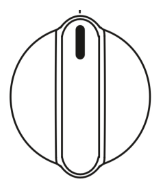
Cottons
Overview – The cottons cycle is a vigorous wash cycle that is designed for cotton garments and bedding.
Best used for – Washing cotton-based items, including clothes, bed sheets, bathrobes, socks, and underwear.
Benefits/drawbacks – You’ll probably use the cotton wash setting the most out of any other option when doing your laundry because most modern-day clothing is made predominantly out of cotton. The drawback with this setting is its high energy and water usage, and the length of time it takes to complete a single cycle. However, it does offer a thorough wash!
Cottons Eco
Overview – The Cottons eco cycle is similar to the Cottons cycle, but it uses less energy and water by washing at a lower temperature and for less time.
Best used for – Washing laundry while saving energy and water in your home.
Benefits/drawbacks – This cycle is suitable for all types of cotton, and it’s powerful enough to wash heavily soiled laundry. The programme is slightly shorter for a more economical wash. The exact water temperature may vary per cycle, though.
Eco Clean 20
Overview – The eco-clean wash setting is an even more environmentally friendly option when you’re washing your clothes and bedding.
Best used for – Reducing your energy and water consumption when doing your laundry.
Benefits/drawbacks – This programme is more economical but is only suitable for lightly soiled laundry and a maximum load of 3.5 kg.
Synthetics
Overview – The synthetics programme is suitable for washing clothing that is made out of synthetic fabrics and cotton blends.
Best used for – Washing clothing and bedding that is made using a mixture of synthetic fabrics.
Benefits/drawbacks – The synthetics cycle is shorter than the cottons cycle. You will need to avoid using this setting along with a prewash if you’re washing curtains and tulle, as this can cause excessive foaming inside the drum.
Daily Quick
Overview – Daily quick is a feature that you’ll find on every Beko washing machine, and it’s a relatively short cycle.
Best used for – Washing lightly soiled cotton-based clothing quickly.
Benefits/drawbacks – The daily quick setting is beneficial when you’ve got limited time to do your laundry, and your clothing only needs a quick wash. However, it’s not as powerful as other wash settings and won’t clean heavily soiled clothing fully.
Super Short
Overview – The super short cycle is exactly as it sounds. It’s a shorter cycle that is ideal for washing lightly soiled clothing and bedding.
Best used for – Quickly washing laundry that is only lightly soiled.
Benefits/drawbacks – The super short setting is handy when your clothing only needs a light wash, and you want to get your laundry done quickly. It’s very similar to the daily quick wash setting, so you might prefer to use that programme over this one.
Dark Care
Overview – The dark care wash programme is designed for washing dark-coloured laundry. The washer drum turns less frequently, and the appliance heats the water to a lower temperature to prevent fading.
Best used for – Washing dark clothing or coloured clothing to reduce the risk of the colours fading or running.
Benefits/drawbacks – This wash setting is great for protecting your coloured clothing, so you don’t need to worry about the colour mixing or fading. You need to use liquid detergent for this setting to work optimally, as opposed to power detergent.
Mixed Fabrics
Overview – You can use the mixed fabrics programme to wash clothing that comprises more than one type of fabric.
Best used for – Washing clothes made of mixed fabrics.
Benefits/drawbacks – It can sometimes be difficult to decide which is the best wash cycle for clothing that is made out of multiple different materials. The mixed fabrics setting removes this problem by enabling you to wash cotton and synthetic fabrics at the same time. There are no major drawbacks to this setting.
BabyClothing
Overview – The BabyClothing programme is present in most Beko washing machines. It removes allergens from your laundry during the washing process, making it suitable for baby clothing and washing laundry that belongs to somebody with allergies.
Best used for – Washing baby clothes or washing your laundry when you or somebody in your home has allergies.
Benefits/drawbacks – This setting helps to protect you, your baby, and your other family members if they have strong allergic reactions to household allergens, like pet fur, dust, and pollen. However, because it heats the water to a higher temperature to remove all allergenic material from your laundry, it requires a higher amount of energy per cycle.
Hand Wash
Overview – The hand wash programme is designed for washing delicate fabrics. It uses a less vigorous turning mechanism to avoid damaging your clothes.
Best used for – Washing clothing that has a ‘not suitable for machine washing’ on the tag and for delicate garments, such as those made out of wool, chiffon, and lace.
Benefits/drawbacks – Having a delicate wash setting, such as this one, enables you to keep your delicate clothing in tip-top condition. However, this program won’t be strong enough to power through tough stains and shouldn’t be used for thicker fabrics, such as cotton.
Shirts
Overview – As the name suggests, the Shirts setting is ideal for washing shirts that are made of cotton, synthetic fibres, or synthetic blends.
Best used for – Washing shirts.
Benefits/drawbacks – For those of you who wear shirts regularly, you’ll use this setting quite frequently, but if you rarely wear smart shirts, you might never need to use this particular programme.
Freshen Up
Overview – Many Beko washing machines have a freshen-up cycle. This is a short cycle that is designed to remove odours from your laundry.
Best used for – Freshening up laundry that doesn’t have any stains and isn’t dirty.
Benefits/drawbacks – This programme is ideal to freshen up your laundry without running a full wash cycle. It’s not a powerful enough cycle to remove stains. For this, you’ll need to use another programme.
Self Clean
Overview – Over time, dust and dirt can accumulate in various parts of your washer. The Self Clean programme runs fresh water through the appliance to remove dust and dirt and keep all of the components in full working order.
Best used for – Cleaning your washing machine.
Benefits/drawbacks – You should run the Self Clean programme (without any laundry inside it) every few months to clean the drum. You might want to put some powder limescale into the machine to keep it spotless. This setting saves you from cleaning your washer manually but note that every self clean cycle with use a small amount of water and energy to complete.
Woollens
Overview – The woollens programme is perfect for washing wool-based clothing. It washes at low temperatures to avoid damaging the delicate wool fibres.
Best used for – Washing delicate wool laundry.
Benefits/drawbacks – The wool washes at a low temperature and with a slower spin speed to avoid damaging or stretching delicate wool clothing and bedding. However, you might only use this setting very occasionally if you only own a few wool items. You’ll also need to make sure that you use an appropriate type of detergent.
Special Programmes
Some Beko washers have special programmes that add extra versatility to your laundry. The three most common speciality programmes are rinse, rinse hold, and spin and drain.
Rinse
Overview – When you want to give your laundry a quick rinse, you’ll need the rinse setting.
Best used for – Rinsing your laundry before or after a full wash.
Benefits/drawbacks – It’s helpful to have a rinse setting when your clothing and bedding only need a quick wash, or if you want to rinse it before or after a full wash cycle. However, it’s not a cycle that you can use in isolation for stained or soiled laundry.
Rinse Hold
Overview – The rinse hold setting is found on the majority of Beko washing machines. It’s useful when you don’t want to unload your laundry straight after the wash cycle finishes. It keeps your laundry in the final rinsing water to avoid it getting crinkled or starting to smell damp.
Best used for – Washing laundry that you’re not going to unload from the drum immediately after the wash cycle has finished.
Benefits/drawbacks – The rinse hold programme prevents your clothing from getting wrinkled if you don’t have time to unload it straight away, but you won’t need to activate this programme if you are planning on unloading your laundry immediately.
Spin and Drain
Overview – The spin and drain cycle adds an extra spin to the end of the usual spin cycle to drain as much water from your laundry as possible.
Best used for – Removing as much water as possible from your washing, so it’s easier to dry.
Benefits/drawbacks – The spin and drain cycle comes in handy when you want your laundry to dry quickly after washing. However, it adds extra time to your initial cycle and uses a little more energy than a standard wash cycle alone.
