If you’re the proud owner of a Candy oven, but the old symbols have rubbed off and are now ineligible, you might struggle to use your appliance to its full potential. Your first point of call is probably to look in your instruction manual, but this might not be helpful if the user guide doesn’t indicate where each symbol and button is in your oven.
Luckily, we’ve got the perfect guide for your needs! In this guide, you’ll learn what each of the main features is in a standard Candy oven and where you’ll find the symbols for each of these features on your appliance.
When you learn what each button is and the benefits of using each setting in your oven, you can elevate your cooking experience and create delicious dishes like never before!
Use of the Oven
On the front control panel of your Candy oven, you’ll find three different selection knobs. With these knobs, you can adjust the temperature, cooking function, and timer for your cooking.
Temperature
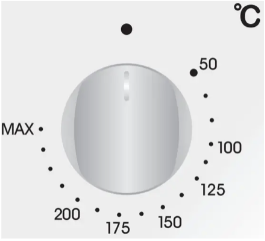
Overview – The temperature knob has a series of temperatures ranging from 50 degrees Celsius to ‘MAX’, which is above 200 degrees Celsius. It’s a simple turning knob that enables you to choose the temperature of the oven’s inner compartment.
Best used for – Selecting the cooking temperature of the oven.
Benefits/drawbacks – The temperature knob enables you to select your desired cooking temperature, and it’s an essential feature in any cooler. Because it’s a knob, it’s quite easy to knock it and accidentally turn the temperature too high or too low, so it’s always best to double-check the temperature after losing up your oven.
Function Selection Knob

Overview – Every modern-day Candy oven offers a range of different cooking settings or functions. You can use the selection knob on your oven’s control panel to select the right cooking function for your needs. Each function is denoted by a specific symbol, which we cover below._
Best used for – Selecting a particular cooking function on your appliance.
Benefits/drawbacks – Being able to choose the right cooking function enables you to cook all sorts of dishes to perfection. As with the temperature knob, you’ll need to double-check that you’ve chosen the correct function when you’re waiting for your food to cook.
Timer
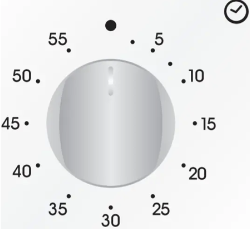
Overview – The third selection knob on your Candy oven is a timer. Around this knob are several different times from five minutes to 55 minutes in five-minute intervals.
Best used for – Selecting the cooking time or setting a timer.
Benefits/drawbacks – The timer selection knob enables you to choose the ideal cooking time for a particular dish, so your food is perfectly cooked. The drawback is that the knob only goes up to 55 minutes, and if you’re slow cooking, you might need longer than this.
Cooking Modes
Candy ovens have a number of cooking programmes, and you can select each one using the ‘function’ selection knob on your control panel.
Lamp

Overview – Every Candy oven has a lamp that illuminates the inner compartment, so you can check on your food during the cooking process. The lamp is denoted by an image of a lamp, and it’s usually the first option on the selection knob.
Best used for – Switching on the lamp inside your oven.
Benefits/drawbacks – Having a lamp inside your oven enables you to see your food so you can determine whether it’s ready or not. Note that using the light will increase the appliance’s electrical energy consumption.
Defrost

Overview – The defrost setting is denoted by a symbol with a snowflake and two water droplets. You’ll find this setting in most Candy electric ovens, and it works by using the fan to circulate air at room temperature around the frozen food inside the oven.
Best used for – Defrosting your food within minutes.
Benefits/drawbacks – The defrost setting is a lifesaver when you need to thaw frozen ingredients quickly. There are no major drawbacks to this function, aside from the fact that the oven will use a small amount of electrical energy to defrost your ingredients.
Conventional

Overview – The conventional cooking mode is symbolised by two parallel black lines that curve into one another at the ends, with a black dot in the centre and a small star in the upper left corner. This setting is suitable for cooking, roasting, and baking most dishes.
Best used for – Traditional cooking, roasting, and baking.
Benefits/drawbacks – The conventional cooking mode is highly versatile, and you’ll probably use this setting the most out of all of the available programmes on your oven. Usually, this mode is best when you’re using a single shelf in the oven, though.
Bottom Heating Fan

Overview – The bottom heating symbol is a fan with a solid black line underneath it. This setting circulates the air inside the oven for maximum cooking efficiency and it’s a setting that you’ll find in most fan ovens.
Best used for – Cooking foods that easily dry out, such as quiches, tarts, bread, and dough-based foods, like pizza.
Benefits/drawbacks – Thanks to the action of the fan, hot air circulates around your food and cooks it without drying it out. However, it’s not an ideal option for every type of dish and you need to place your food on the bottom shelf only in order for this programme to be effective.
Multi-Level


Overview – Depending on the model of the Candy oven that you own, the multi-level symbol will have a fan with either two black lines on either side of it or a swirl running around it.
Best used for – Cooking poultry, fish, pastries, and vegetables.
Benefits/drawbacks – When you use the multi-level cooking setting, you can enjoy a higher-quality cooking experience. You can also cook different foods at the same time using this setting, thanks to the even distribution of heat throughout the inner oven compartment. However, this setting will add an extra 10 minutes to your total cooking time.
Cook Light

Overview – The cook light programme is shown on a scale with a clock inside it, and it’s a function that enables you to cook your food with less fat or oil. It retains the moisture content of the food to shorten the total cooking time without compromising on taste.
Best used for – Cooking healthier dishes, particularly meats, quiches, and roasted vegetables.
Benefits/drawbacks – The cook light programme comes in handy when you’re trying to eat a healthier diet. It makes lower-calorie, lower-fat foods taste great while preserving the nutritional content of each ingredient. The only drawback is that this setting might not be on every single Candy oven model.
Grill

Overview – The grill symbol is denoted by a jagged line with a circle underneath it. This cooking set uses the top heating element to grill a wide range of dishes, and it’s a universal setting across all Candy electric ovens.
Best used for – Grilling various foods, including poultry, fish, kebabs, and toast.
Benefits/drawbacks – Having a grill setting on your oven is great for meat-based or vegetarian-based dishes. You have to use the grill with the oven door closed, and you cannot use a temperature above 200 degrees Celsius with this cooking program.
Pizza

Overview – The pizza function is shown by an image of a pizza, and it uses the perfect cooking time and temperature for cooking pizzas to perfection.
Best used for – Cooking pizzas.
Benefits/drawbacks – If you’re somebody who eats pizza regularly, you’ll make good use of this setting, and you’ll never have to eat a burnt pizza again in your life! However, if you rarely eat pizza or dough-based dishes, you may never use this particular programme.
