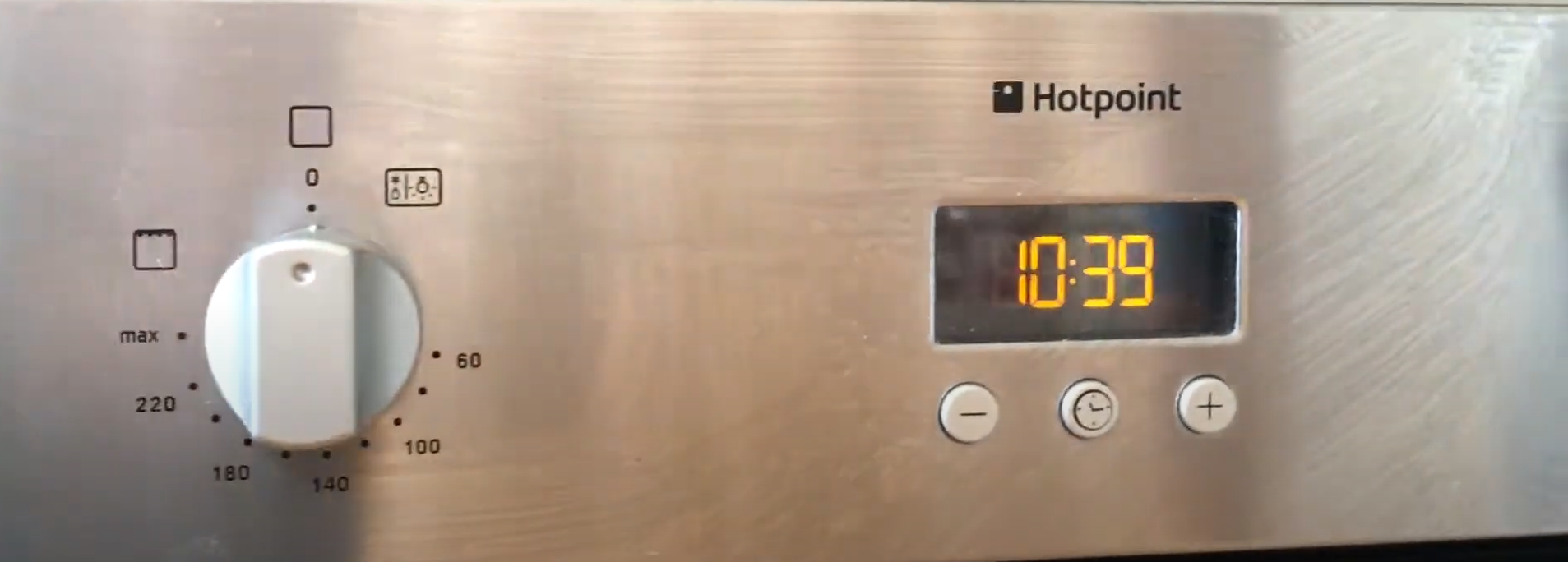
Is your Hotpoint oven not heating up? There are lots of potential reasons why this might be the case.
The most common reasons include the following:
- A faulty fan oven heating element.
- Issues with the thermostat.
- Problems with the fuse inside your appliance.
A faulty fan oven element and electrical wiring faults are common issues amongst ovens of any brand and are relatively easy to fix. You won’t need to replace your whole appliance in most cases, and an engineer can repair the faults within a day or two.
This article will cover why a Hotpoint oven fan might stop heating up and how to repair the problem quickly and cost-effectively.
Reasons Why Your Hotpoint Oven is Not Heating Up
For a Hotpoint oven to heat up properly, multiple components must be functioning properly. If just one of these elements is faulty, it can disrupt the oven’s heating process and stop it from working altogether.
Until you fix the faulty element of the heating circuit, your Hotpoint oven won’t be effective or efficient at heating your food.
Here are the causes of this common problem in Hotpoint ovens.
Faulty Heating Element
One of the more obvious reasons why your Hotpoint oven isn’t properly heating is issues with the fan oven element.
A faulty fan oven element is most likely to be the root cause of the issue if your oven is stone cold and isn’t heating up at all, even if the light for the cooking temperatures is still on and the fan appears to be working as usual.
Visibly Checking the Heating Element
A faulty oven element can be difficult to spot. However, there are two tell-tale visual signs to look out for if you suspect that this is the cause of your problems:
- A visibly burnt oven element or a strong smell of burning.
- A budging oven element that could also be cracked or broken.
Using a Multimeter to Check the Heating Element
If you can’t see the above visual signs of burning or bulging, you can also use a multimeter to test whether the fan oven element is faulty.
Before you do so, make sure to turn off your Hotpoint oven at the plug, then test that the thermostat light is still on and that the fan is working properly.
Resistance Reading
Once you’ve disconnected the oven from the power supply, check the electrical connections and use the multimeter to test the resistance.
The reading should be anywhere between 20 and 100 ohms. If the reading is out of this range, you’ll need to replace the fan oven element to restore your oven’s function.
Getting a replacement heating element
You might be able to get a replacement for your faulty heating elements through the manufacturer’s website and book an engineer to come to your house and install the new heating element in your Hotpoint oven.
If not, consider purchasing the oven element from elsewhere and replacing it yourself (they’re pretty easy to replace by yourself, even if you’re not DIY savvy.
Thermostat Faults
If the cooker elements appear to be working fine but the inner compartment of your Hotpoint oven is still not hot or even warm when you turn it on, the thermostat could be causing the issue.
If the clock is set properly but your oven is still not cooking your food, you’ll need to reset it.
Checking the indicator light
Check that the temperature indicator light is working, which should be located at the front of the appliance. It will stay illuminated until your oven gets hot and reaches the temperature that you’ve selected.
Replacing the thermostat
However, if the light doesn’t light up at all or it’s flickering when illuminated, it indicates that there’s a faulty thermostat inside your cooker. Luckily, replacing this component of your appliance should be pretty simple.
The Clock Isn’t Working
Hotpoint ovens won’t get warm or cook your food properly without a fully functioning clock.
The oven clock can fail for a number of reasons, with some of the most common causes being issues with the appliance’s power supply, fuse board, or electrical wiring.
If the oven clock isn’t working, it might display a hand symbol, depending on which Hotpoint oven model you own. If you see a hand symbol, it indicates that the oven clock has failed and you’ll need to replace it. Luckily, oven clocks are relatively cheap, and they’re easy to replace.
The Clock Isn’t Set
If you’ve recently had a power surge in your home that forced your appliance to reset, it might have messed up the clock on your fan oven. Believe it or not, something as simple as the clock not being properly set can disrupt the whole oven and stop it from heating up effectively.
Resetting the clock
Resetting the clock on your oven shouldn’t take too long and you’ll find the instructions for how to do this in your user manual.
Thermal Cut Out
If your oven has failed but you’ve not been able to identify any obvious issues with the fan, thermostat, or clock in your appliance, the culprit might be a fault with the thermal cut-out element. This occurs because an in-built safety mechanism causes your oven to shut off when it overheats.
Checking for Thermal Cut Out
Before you test your Hotpoint oven for thermal cutout, disconnect it from the power supply to ensure your safety.
Next, find the two electrical circuit connections that enter and exit the oven’s thermal cut-out component. Use a multimeter on a low resistance setting and measure the resistance across the component via each connection.
After testing with the meter, the two readings that you get for each connector should be the same. If they’re different, you’ll need to install a new thermal cut-out component.
Terminal Block
You can identify a terminal block issue by looking at whether the clock is displayed or certain components of your Hotpoint oven aren’t working.
Checking for terminal block
You can check for terminal block by turning your appliance off at the main switch to cut the power supply. Check that all electrical connectors are sealed and properly connected to the corresponding outlet, and make sure they aren’t broken, loose, or burning.
Replacing faulty connectors
If you find one or more of the connectors are faulty, you’ll need to replace them before you can use your oven again.
Aside from the fact that your oven won’t heat up and your food won’t be cooked properly if the connectors are broken, using your oven before fixing the issue can create a health and safety hazard.
Final Word
If your Hotpoint fan oven isn’t heating up, it’s most likely an issue with one of the above points. You might need to do some troubleshooting to identify the root cause of the problem in your appliance.
Restoring your oven’s function
Once you’ve narrowed the cause of the issue to just one fault, you can take the right steps to fix your oven and restore its full function.
Calling an engineer for oven repair
If your Hotpoint oven stops working and you’re struggling to resolve the problems yourself or you can’t access the right replacement parts to fix your appliance, contact Hotpoint. They may be able to send a qualified technician to your home to perform the necessary repairs for you.
If your appliance is still under warranty, this service may be free. However, if your warranty has expired, you’ll need to pay for a visit from the cooker repair engineers and any replacement parts yourself.
