Candy is a well-known and well-loved brand that sells a range of appliances, including high-quality tumble dryers. If you’ve got a Candy tumble dryer, you’ll notice a series of symbols on the front of it.
If you’ve never had a chance to play around with the settings on your appliance, you might have no idea what half of the symbols mean. As a result, you’re probably not using your appliance to its full potential.
Luckily, Appliance Hunter is here to help! This guide will teach you everything you need to know about your Candy tumble dryer. If the symbols are rubbed off or worn off, you’ll still be able to use your appliance properly with the help of this guide.
Candy Tumble Dryers
Control Panel and Indicator Lights
Every Candy tumble dryer has a control panel with a series of indicator lights, and you’ll find this on the front of your appliance. The control panel does exactly as it sounds – it’s used to control each of the main functions inside your dryer and adjust the settings when necessary.

On the control panel, you’ll find the following components.
Programme Selector

Overview – The programme selector is a knob that you turn to find the right drying programme. It enables you to select the appropriate setting for a particular load of laundry.
Best used for – Selecting the right programme for a drying cycle.
Benefits/drawbacks – Every tumble dryer needs a programme selection knob to enable you to find the most suitable drying setting for a load of laundry. The only downside is that it’s quite easy to accidentally turn the knob too far and select the wrong programme. Always double-check that the knob is on the right setting before pressing the start button.
Time Selection Button

Overview – The time selection button is shown by a symbol of a clock, and it usually resides on the bottom left of the control panel.
Best used for – Selecting or adjusting the duration of a program.
Benefits/drawbacks – Being able to choose the duration of a drying cycle is helpful if you’ve got limited time but still want to get through your laundry. The downside is that this button only works with certain programmes (the Mix and Dry, Shirts, and Time programmes).
Delay Start Button

Overview – The delay start button allows you to delay the start time of a drying cycle. It’s denoted by a symbol with a clock that has an arrow around its circumference, and it’s found next to the time selection button.
Best used for – Delaying the start time of a drying cycle.
Benefits/drawbacks – Being able to delay when you’re drying cycle begins is helpful if you need to head out of the house and don’t want the dryer to finish while you are out. There are no particular drawbacks to the setting, but you may not need to use it all of the time.
Acrylic and Synthetic Button

Overview – The acrylic and synergic button is shown by a ball of cotton. When you press this button, the default indicator will fade, and the symbol shown on the right will illuminate.
Best used for – Washing clothing made from acrylic and synthetic fabrics.
Benefits/drawbacks – A lot of modern-day clothing comprises synthetic fabrics, so it’s helpful to have a drying setting that is specifically designed for this type of material. However, this setting won’t be suitable for delicate garments like those made of wool, chiffon, and lace.
Anti-Crease

Overview – The anti-crease button does exactly what it says – it reduces creasing during the drying process. It’s shown by an image of a shirt with a line crossing through it.
Best used for – Drying clothing that creases easily.
Benefits/drawbacks – The anti-crease setting prevents clothing that uses creases easily from coming out of the dryer full of creases. It’s perfect when you’re washing shirts or blouses and want to minimize your ironing. There are no particular drawbacks to this setting, but you might not need to activate the anti-crease mechanism for most clothing.
Start/Pause Button

Overview – You’ll use the start/pause button to initiate a drying cycle or pause it while it’s running. It’s shown by traditional start and pause symbols (a triangular arrow pointing to the right and two parallel lines).
Best used for – Starting or pausing a drying cycle.
Benefits/drawbacks – You might need to pause a drying cycle if you’re heading out of the house and don’t want your clothes to go stale in the dryer when the cycle is complete. There are no downsides to having a start/pause button on your appliance, and it’s essential.
Filter Care Indicator

Overview – If you see a circular symbol with lots of black squares inside it, this indicates the filer care indicator. This light will illuminate when the filter is clogged and needs to be cleaned.
Best used for – Identifying when the filter needs cleaning.
Benefits/drawbacks – Filters can become blocked over time as you use your dryer more and more, and they need to be cleaned regularly. The filter indicator light is helpful to warn you when the filters are becoming clogged and need to be cleaned in order for your dryer to work efficiently.
Empty Water Indicator

Overview – The empty water indicator symbol is a jug with two jagged lines inside it (symbolising water). It will illuminate when the water container inside your dryer is full.
Best used for – Seeing when the water container is full.
Benefits/drawbacks – Just like you need to clean the filters inside your dryer, you’ll need to empty your water container regularly. This symbol is helpful to tell you exactly when you need to empty the water container to keep your appliance working correctly.
Refresh

Overview – The refresh symbol shows a fan, and this will light up when the drying program starts the cool-down stage.
Best used for – Identifying when your current drying cycle is at its cool-down stage.
Benefits/drawbacks – The refresh symbol indicates when a drying cycle is almost complete, so you know when to get your laundry out. If you’re about to head out of the house and you see this symbol light up, you can hang around for a little longer until the dryer has finished its cycle. This way, your clothes don’t go stale or get creased inside the dryer while you’re out.
Programme Settings
There are several program settings for you to choose from on your Candy tumble dryer, and each one is denoted by a unique symbol.
Perfect Home

Store Dry

Hang Dry

Iron Dry

There are four programmes relating to the degree of dryness that you require for a particular cycle. These four programmes are:
- Perfect home – This program is shown by an image of a house with a sun and is suitable for drying towels and bathrobes.
- Store dry – The store dry programme is shown by an image of a cupboard, and it’s also suitable for drying towels and bathrobes.
- Hang dry – For the hang dry setting, search for the rectangular arrow with a clothes hanger inside it. This setting is best for drying items that don’t need to be ironed.
- Iron dry – The iron dry programme shows an iron, and it’s best used for drying laundry that needs to be ironed.
Anti Crease

Overview – The anti-crease programme is shown by a symbol of a shirt with three wavy lines across it, and it’s designed to reduce creasing when drying laundry. It heats the load for nine minutes, followed by a three-minute cooling period.
Best used for – Drying clothes that usually crease quite easily.
Benefits/drawbacks – When you’re drying clothing that gets easily creased, you can select this setting to make your life easier when you’re ironing afterwards. You can use this cycle on its own or after another drying setting if you want to prevent your clothing from creasing before you have a chance to iron it.
Wool

Overview – The image of a ball of wool indicates the wool setting on your Candy tumble dryer. The exact duration and spin speed can vary between cycles.
Best used for – As the name suggests, this setting is best used for washing wool garments and bedding.
Benefits/drawbacks – You can dry up to a kilogram of clothing when using the wool setting, which only equates to around three jumpers. Therefore, if you’ve got a lot of wool clothing to dry, it could take you a while to get through all of it. However, this setting is perfect for drying delicate wool clothing without damaging or stretching it.
Mix and Dry

Overview – The mix-and-dry programme is shown by a symbol of a shirt with three wavy lines (the same symbol as the anti-crease setting. In some Candy dryers, this setting might not have a symbol associated with it, and it will be printed around the programme selection knob instead.
Best used for – Washing cotton and synthetic fabrics.
Benefits/drawbacks – This setting runs for 117 minutes, so it’s pretty long. However, you can load up to four kilograms of clothing when using this programme so that you can power through large volumes of laundry in just a few cycles.
Shirts

Overview – The Shirts setting is a specially timed drying programme that is shown by an image of a shirt. To dry synthetic shirts, you need to activate the acrylic synthetic button as well as the Shirts button.
Best used for – Drying shirts.
Benefits/drawbacks – You can load the dryer with up to three kilograms of clothing when using the Shirts setting. It runs for 78 minutes, so you won’t be waiting around for too long for it to complete. The default setting is just 60 minutes and allows you to load up to two kilograms of laundry at once.
Rapid 40
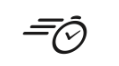
Overview – The rapid 40 cycle lasts for 40 minutes, and you’ll find this setting by searching for a picture of a moving clock.
Best used for – Freshening up ready-to-wear clothing.
Benefits/drawbacks – This setting is ideal when you want to dry your laundry quickly or if you want to freshen up previously dried laundry that has become creased or stale. It’s suitable for all types of fabrics. However, it might not be powerful enough to dry very wet laundry that has come straight out of the washer.
Time

Overview – The time selection programme has all of the manual time settings that are available on the tumble dryer, from 30 to 180 minutes. You can also select the 20-minute refresh cycle. It’s shown by an image of a clock.
Best used for – Selecting the duration of a particular cycle.
Benefits/drawbacks – With the time selection programme, you have more control over your laundry. If you’re on a tight schedule, you can choose a shorter cycle duration, and if you’re drying thick and heavy laundry, you can select a longer cycle. There are no downsides to this feature.
