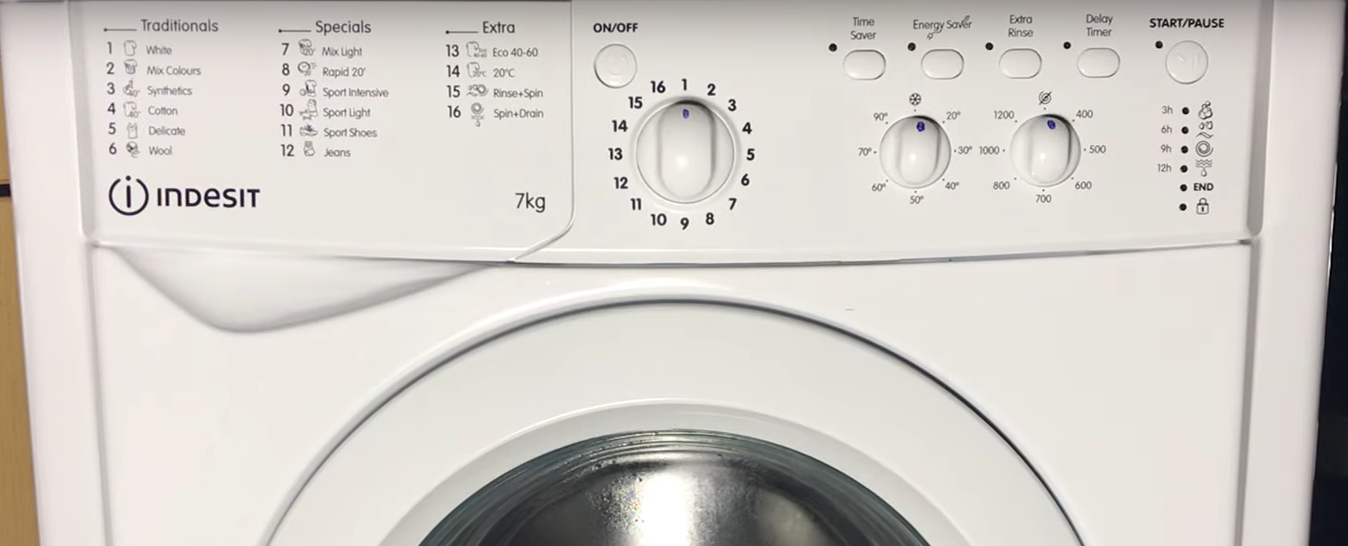
If your Indesit washing machine malfunctions or stops working, a factory reset might help fix the issue. It might also serve as a temporary solution before an expert takes a look at the machine. The Indesit washing machine reset steps are fairly straightforward.
To reset the Indesit washer, press the On/Off button for a few seconds. Then, you can cut off the power supply for an extended power cycle before turning it back on. You can also run a test cycle after that or press all the buttons for a reset.
Other steps have been tried and tested by various users to reset the Indesit washer. Let’s take a look at the different ways to reset an Indesit washing machine.
How to Reset Indesit Washing Machine: Steps to Follow
If an Indesit washing machine refuses to operate properly, a factory reset can help reprogram the machine. As a result, you will notice that the machine is working again with no error codes.
You can take the following steps for an Indesit washing machine factory reset –
- Press the Start/Pause button.
- Keep holding it until the rES message is displayed.
If this doesn’t do the trick, try resetting the power cycle with the help of the following steps –
- Turn off the electrical switch and unplug the machine to cut off the current supply.
- Leave the machine to cool down. It may take between 30 minutes and 24 hours.
- Replug the washing machine, turn on the switch, and restart the washing machine.
Another step that can prove to be really helpful is running a test cycle, for which you should take the following steps –
- Switch on the machine by pressing the On/Off button.
- Then, rotate the programme dial from setting 1 to setting 2.
- Next, turn off the machine and rotate the dial back to 1.
- Switch on the machine and turn the dial to setting 3.
- Now, turn off the machine again and dial back to setting 1.
- After that, turn off the machine and turn the dial back to 1.
- Switch on the machine one last time and dial back to setting 16.
- Finally, press the Start/Pause button to begin the spin and drain cycle. It should take 10 minutes to complete the process.
Other steps that have proven to be effective in resetting an Indesit washing machine are as follows –
- Keep the current off for 5 minutes and push all the keys before restoring electricity to reset the touchpad.
- Hold down the Start/Pause and the On/Off buttons together till the four lights above the Start button flash. You can follow it up with the spin cycle to fix error codes.
- Press and hold the Start/Pause button for a few seconds to reset the machine if it is stuck.
An extensive power cycle reset by cutting off the electricity to the appliance for a few hours is also known to help.
Problems That Can Be Solved By Indesit Washing Machine Reset
Resetting Indesit washing machines can solve a number of problems. It can also ensure that it delivers consistent washing. The issues in Indesit washing machines are indicated by error codes and flashing light codes.
In addition, you will face certain problems. So here’s a list of issues that you may be able to fix on a temporary basis with a reset –
- Function Issues – Circuit board issues can cause some or all functions to stop midway or become non-selectable, and the machine can stop operating. Errors in internal data can also prevent some or all of the functions from performing the expected task.
- Drum Position Issues – There might be a fault in the drum lock’s position sensor. The drum of a top-loading Indesit washing machine can stop in an incorrect position or cannot be locked in the correct position.
- Door Issues – Blockages in the waste pipe or pump circuit can make the machine’s door remain closed firmly or not open at all. Or the selected programme won’t start when the door can be closed.
- Spinning Problems – The drum might not spin at all or experience intermittent spinning issues mid-cycle. It can happen due to poor positioning of the washing machine drain hose or cold water supply issues.
- Temperature Sensing Problems – The washing machine will fail to heat while using the wash and heat settings or while drying, and the selected program keeps stopping.
- Flashing Display Lights – Flashing lights and monitors may stop working due to software issues, and you’ll fail to select the programme options.
- Control Panel Problem – You cannot operate the machine by selecting and feeding the required instructions to the machine.
- Water Supply Issue – The machine will fail to fill up with water during the “rinse” option and can stop while washing.
- Smell Problem – This can result from washing at low temperatures regularly, undissolved detergents, or installation issues.
- Noise Issue – The problem can be caused by excessive water pressure in the detergent dispenser or installation problems.
- Leakage – You can experience the problem because of a fitting problem like the non-removal of protective brackets or bolts, non-level installation, etc.
Does Resetting Solve the Above Problems?
You must note that the underlying problems causing these issues will not be fixed completely due to a factory reset. It will, however, act as a temporary fix.
Referring to the instruction manual can help you figure out the problem. But you must not try to fix the problem yourself.
You can give the Indesit customer service team a call after resetting the washing machine. The internal components are the likely source of the problem you face. And only an expert can repair or replace them.
Why Reset Indesit Washing Machines – Instead of Unplugging the Machine?
Resetting washing machines by Indesit – or any other brand – can act as a temporary fix for many problems and make them perform normally. But you may wonder: why reset the machine instead of just unplugging it?
Unplugging and re-plugging are some of the go-to moves we follow. But when we do that, there is no guarantee that it will reset the programme.
In fact, most modern washing machines are equipped to remember the last programme. This helps them return to the setting after load-shedding.
But resetting takes the machine back to the factory setting. Thus, the program or setting on the machine is erased completely.
Plus, a sharp blackout by simply pulling the plug can damage the machine’s control board. The chances of damage increase if there is a surge protector fault, putting the machine at a higher risk.
Final Words
We hope that the above steps will help you with the Indesit washing machine reset and help you get rid of the problem. But remember that if the same problem occurs frequently, you must contact experts instead of trying to first it yourself.
FAQ
a) Does the Indesit washing machine have a reset button?
The Indesit washing machine does not have a dedicated reset button. Instead, you have to make the best of the On/Off button which makes the machine turn on – and the Start/Pause button which can start an operation or stop it mid-way.
b) Can resetting Indesit washing machines solve the F05 error code?
The Indesit F05 error code signifies problems in water draining. If resetting the machine doesn’t solve the problem, turn off the washer and unplug it before opening the front hatch at the bottom. Unscrew the drain filter and drain the water. Check for blockage in the drain, and remove it before replacing the clean filter.
c) When should I reset the Indesit washing machine?
Indesit washing machines are complex appliances. So, after prolonged usage, they may cause some problems. If you notice issues like odour, operations stopping in the middle, failure to fill the drum, etc., resetting may help. You’ll usually notice error codes, beeps, and flashing LEDs when they happen.
