Have the symbols worn away on your Miele washing machine? Or maybe you’re keen on learning more about the different functions and programs on your washer.
Your first point of call might be to check the user manual that the manufacturer provided upon purchase of your appliance. However, if you’ve lost your manual, this guide is the perfect replacement!
This guide will cover all of the different symbols, settings, and features that are present on Miele washing machines, so you can make the most of your appliance.
Note that every Miele washer is unique, and you might find a few settings that are specific to the model that you own. However, there are several features that are universal across all models, and this guide will cover these. If you need model-specific guidance after reading through this guide, contact the customer support team at Miele directly.
Control Panel
You’ll find the control panel at the front of your washing machine. Through the control panel, you can adjust the settings on your appliance after choosing a programme with the programme selector knob. You will also start and pause wash cycles, check the indicator lights, and determine cap dosing through the control panel.
The majority of the functions on a Miele washing machine are sensors that respond to the light touch of your fingertip. You’ll only be able to activate a sensor if it is illuminated when you select a particular wash setting.
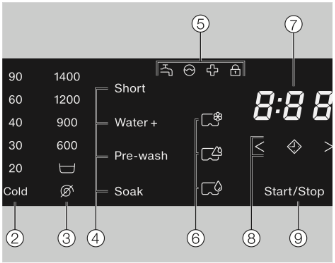
1 – Control Panel Screen
2 – Temperature Sensors
Overview – The temperature sensors are situated along the left-hand side of the control panel in a vertical line. In most models, the temperature sensors run between 20 degrees Celsius to 90 degrees Celsius.
Best used for – Adjusting the temperature of a wash cycle.
Benefits/drawbacks – Being able to adjust the temperature of a wash cycle is an essential feature in any washing machine, so you can use the most appropriate temperature for different types of laundry. For example, if you’re washing heavily soiled cotton laundry, you’ll need a hotter cycle. For delicate or hand-wash-only items, a cooler temperature is better. Make sure to always double-check the temperature of a cycle before you start it.
3 – Spin Speed Sensors
Overview – The spin speed sensors are similar to the temperature sensors in that they run in a vertical line along the left-hand side of the control panel. They’re responsible for setting the speed at which the drum rotates during a cycle.
Best used for – Setting the spin speed for a particular cycle.
Benefits/drawbacks – As with choosing the temperature of a particular cycle, being able to select the correct spin speed for a laundry load is essential to protect delicate clothing or power through tough stains on thicker fabrics. Because the sensors are very sensitive to even the lightest touch, it’s quite easy to change the setting accidentally, so always check the spin speed before pressing the start button.
4 – Sensor Controls for Extras
Overview – Towards the centre of the control panel, you’ll find the sensor controls for the ‘Extras’ (short, water +, pre-wash, and soak). The ‘Extras’ represent additions that you can tag onto full-wash programmes.
Best used for – Selecting an extra cycle on top of a full wash programme.
- Short – Suitable for light to normal soiling.
- Water + – Provides an extra rinse.
- Pre-wash – Ideal to use before running heavily soiled laundry through a full cycle.
- Soak – Great to provide a thorough wash when you’re washing heavily soiled or very stained laundry.
Benefits/drawbacks – Having extra options to add onto full wash cycles enables you to meet the unique needs of each laundry load. You might never choose to use the extra settings on your appliance, but at least they’re available if you ever need them.
5 – Indicator Lights
Water inlet and drainage faults

Overview – If you see the tap symbol light up on your washer’s control panel, it indicates that there is some sort of fault with the water inlet or drainage system in the appliance.
Best used for – Identifying when there is an issue with the water system inside your washing machine.
Benefits/drawbacks – Having a warning system for water-related issues is helpful in protecting your appliance from damage. As soon as you see this warning symbol light up, you can take action to resolve the problem and prolong your washer’s lifespan.
Excess detergent

Overview – The excess detergent symbol shows a circle with a wavy line inside it (representing foaming detergent inside the washer’s drum). This warning light will illuminate when there is too much detergent inside the washing machine.
Best used for – Identifying when you have used too much detergent.
Benefits/drawbacks – If you notice the excess detergent warning symbol light up during a wash cycle, you can make sure to use less detergent next time you do your laundry. There are no drawbacks to this setting, as with any of the other indicator lights.
Hygiene information

Overview – The hygiene information symbol is a plus sign, and it will illuminate when you need to perform a maintenance wash, which is usually required if you regularly use wash cycles below 50 degrees Celsius.
Best used for – Identifying when you need to clean your washer.
Benefits/drawbacks – This symbol is beneficial to indicate when your appliance needs cleaning, such as if there is a build-up of grease, dirt, or odours.
Child lock

Overview – The child lock indicator light will be illuminated when the washing machine door is latched shut, such as it is during a cycle.
Best used for – Identifying when the washer door is fully shut.
Benefits/drawbacks – This indicator light is helpful to see when you have shut the washer door properly, which is necessary for a cycle to begin. There are no drawbacks to note.
6 – CapDosing

Overview – The CapDosing in a Miele washing machine enables you to set the necessary type of capsule or fabric conditioner for a particular laundry cycle. There are three CapDosing settings:
- Fabric care (left) – For fabric conditioner or proofing agents.
- Additives (middle) – For detergent enhancers.
- Detergent (right) – For a main wash only.
Best used for – Activating cap dosing for a particular cycle.
Benefits/drawbacks – CapDosing makes using the amount and type of detergent easy. However, if you want further guidance on how much detergent to use for each wash program, you’ll need to read the manufacturer’s manual.
7 – Time Display
Overview – The time display shows the length of time that is left until the cycle is complete. It will turn on when you start a cycle and count down to zero.
Best used for – Seeing how long is left on the current wash cycle.
Benefits/drawbacks – It’s helpful to be able to see how long is left on a cycle so that you can make plans to do chores or go out of the house. There are no downsides to having this feature, and it’s something that you’ll find in every Miele washing machine model.
8 – Sensor Controls
Overview – The sensor controls are shown by two arrows, and they’re on the right-hand side of the control panel.
Best used for – Selecting the delay start time.
Benefits/drawbacks – The delay start function is helpful when you want to push the start time of a particular cycle back by an hour or more. You’ll need to make sure you don’t accidentally press these sensors and delay the start time if you don’t want to do so.
9 – Start/Stop Sensor Control
Overview – The start/stop sensor is used to begin or stop a wash cycle, and you’ll find it on the right-hand side of the control panel.
Best used for – Starting or stopping a wash cycle.
Benefits/drawbacks – As with all of the other sensors, the start/stop sensor is highly sensitive to the light touch of a fingertip. Be careful not to accidentally stop a cycle halfway through if that’s not your intention.
Programme Selector
The program selector enables you to select a particular wash setting for a single load of laundry. It’s a knob that you turn to the corresponding angle to select a setting. If the selector is turned right to the top, the device will be on standby.
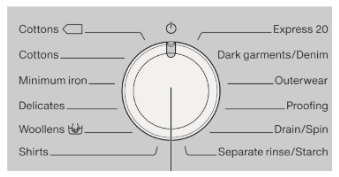
Standard Cottons
Overview – The standard cotton cycle washes at temperatures between 40 and 60 degrees Celsius, and it’s a universal setting across all Miele washing machines.
Best used for – Washing normally soiled cotton garments.
Benefits/drawbacks – The standard cotton setting is relatively efficient in terms of energy and water consumption. If you’re washing at 60 degrees Celsius, the actual wash temperature will be slightly lower than 60 degrees, but the performance and results should be the same as if this temperature was reached. You can load up to 7 kg of clothing in the washer when using this programme, so you’ll be able to powder through your laundry in no time.
Cotton
Overview – There is a second cottons setting in most Miele washers that can wash at temperatures between 20 and 90 degrees Celsius.
Best used for – Washing all kinds of cotton or mixed fabric garments, including t-shirts, towels, and underwear.
Benefits/drawbacks – The second cotton wash programme uses a higher amount of energy than the standard cotton cycle and has longer temperature holding times. However, it offers a lot more versatility because of the wider temperature range. You can also wash up to 7 kg of clothing with this setting.
Minimum Iron
Overview – The minimum iron wash programme is found just underneath the second cotton setting on the programme selector in standard Miele washers, although this may vary depending on the specific model that you own.
Best used for – Washing synthetic or mixed fibre laundry and washing easy care cotton.
Benefits/drawbacks – This wash program reduces the spin speed to reduce creasing in your clothing to make the ironing process quicker and easier. However, the maximum recommended load is reduced to just 3.5 kg when this setting is selected.
Delicates
Overview – The delicate setting is specifically designed for washing delicate garments. It uses a lower temperature of 40 degrees Celsius.
Best used for – Washing garments made from synthetic fibre, mixed fibre, rayon, and viscose.
Benefits/drawbacks – The delicate setting will minimize damage to your delicate items by using a reduced spin speed and low temperature to wash your laundry. The downside is the reduced capacity of just 2 kg with this setting.
Woollens
Overview – The woollens wash setting often has a symbol of a wash basket and a hand, and it uses a lower temperature of 40 degrees Celsius and a lower spin speed to reduce creasing.
Best used for – Washing wool or wool-blend clothing or garments that are for hand-wash only.
Benefits/drawbacks – The woollens wash programme is a lifesaver when you’ve got a bunch of wool-based clothing or bedding to wash. It uses a lower temperature and spin setting to protect your garments and reduce creasing. However, you might not use this setting very often if you own very few wool or wool-blend items.
Shirts
Overview – You’ll find the shirt wash programme at the bottom of the selector knob in a lot of Miele washers, although it could be in a slightly different position in your model.
Best used for – Washing shirts and blouses that are made out of cotton or mixed fibre.
Benefits/drawbacks – If you’re somebody who wears a lot of shirts or blouses, such as for work, you’ll use this setting a lot. It’s not suitable for washing silk shirts or blouses, and you’ll need to pre-treated soiled cuffs and collars to remove stains completely.
Express 20
Overview – The Express 20 setting automatically activates the ‘short’ setting on your appliance to provide a rapid wash. It washes at 40 degrees Celsius for 20 minutes.
Best used for – Washing cotton garments that have only been lightly soiled.
Benefits/drawbacks – The Express 20 is great when your laundry only needs a light wash and you’ve got limited time. However, it’s not a powerful enough setting to get rid of stubborn stains or wash heavily soiled laundry fully.
Dark Garments/Denim
Overview – The dark garments/denim wash programme washes at a range of temperatures between 20 and 60 degrees Celsius and is suitable for washing up to 3 kg at once.
Best used for – Washing black or dark-coloured garments that are made out of cotton, mixed fibre, or denim.
Benefits/drawbacks – It’s helpful to have a setting that is specifically designed for removing dirt and stains from darker clothing. However, you’ll need to wash your items inside out with this setting, and there is a risk of dyes running if you’re washing dyed denim products. Always make sure to wash light and dark-coloured garments or bedding separately.
Outerwear
Overview – The outerwear wash programme is available in a range of temperatures from around 20 degrees Celsius to 40 degrees Celsius.
Best used for – Washing performance outerwear, such as jackets and trousers, that are made out of membrane fabrics.
Benefits/drawbacks – If you’re an outdoor lover, this wash setting will be a lifesaver to wash all of your muddy clothing after a long hike or camping trip. You’ll need to remember to zip up your jackets before placing them in the washer and avoid using fabric conditioner.
Proofing
Overview – The proofing setting washes at 40 degrees Celsius with a maximum load of 2.5 kg.
Best used for – Treating microfibre fabrics, synthetic linen fabrics, and skiwear.
Benefits/drawbacks – This setting provides a water-resistant and dirt-resistant finish on your laundry. You’ll need to wash, spin, or dry your laundry before proofing. For the best results, your items should be heat-treated after you’ve run them through a proofing cycle, ideally by placing them in a tumble dryer or by ironing them.
Drain/Spin
Overview – To drain or spin a load of laundry, you’ll need to turn the programme selector to the drain/spin setting.
Best used for – Draining or spinning a load of laundry.
Benefits/drawbacks – There are many times when you might need to drain the wash (such as if there is excessive water inside the drum during or after a cycle) or place your laundry on a spin-only cycle (to dry your laundry more thoroughly).
Separate Rinse/Starch
Overview – The separate rinse/starch programme is present in the majority of Miele washing machine models and it holds a total capacity of 7 kg.
Best used for – Rinsing hand-wash-only items or starching tablecloths and workwear.
Benefits/drawbacks – This wash setting reduces the spin speed for items that usually crease easily. It’s also great when you only need to quickly rinse through certain items, and you can enhance the rinse by selecting the ‘Water +’ option. However, you’ll need to avoid using fabric conditioners with this program.
